Getting Started
This user guide will equip you with the knowledge to leverage Middleware’s Sprint Reports for Jira, a powerful tool designed to automate sprint reporting and generate reports that are packed with valuable insights directly within your Jira instance.
With Sprint Reports for Jira, you can:
- Effortlessly generate comprehensive sprint reports within minutes, saving you valuable time and effort.
- Gain valuable insights into your software delivery process across teams and projects.
- Identify how much time is invested into each task and optimize your workflow based on data-driven insights.
- Understand the divide between time invested into unplanned vs planned tasks across sprints and teams.
Let's get started with installing the Sprint Reports for Jira app through JIRA Marketplace This section will guide you through installing the Sprint Reports for Jira app
Visit the Jira Marketplace
In your web browser, navigate to the Jira Marketplace
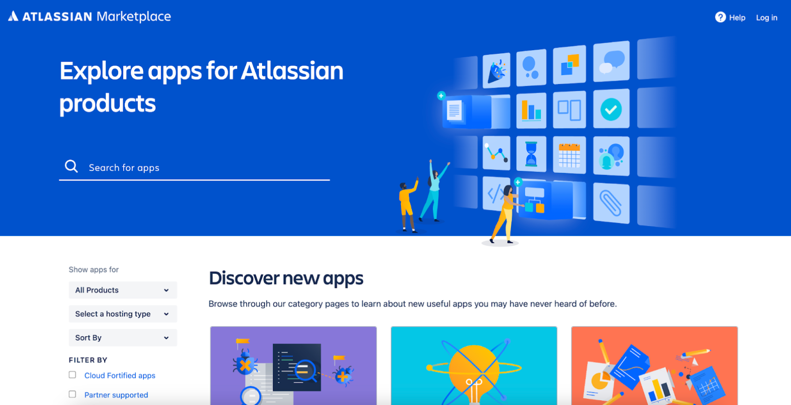
Search for "Reports for Jira | Automated Sprint Insights & Data Analysis"
In the search bar, type "Reports for Jira | Automated Sprint Insights & Data Analysis" and press Enter.
Install the App
Locate the app and click the "Install" button. Follow the on-screen instructions to complete the installation process.
Next Steps:
- Setting up and configuring Sprint Reports for Jira
- Utilizing the core features for generating reports and analyzing data
- Understanding the different report types and their functionalities
- Customizing reports and tailoring them to your specific needs
- Troubleshooting common issues
Whether you're an Engineering Leader, Engineering Manager, Technical Program Manager, or a software engineering team member involved in the software delivery process, Sprint Reports for Jira can empower you to gain valuable insights and contribute to a more efficient and optimized workflow.