User Linking w/ Integrations
Before you continue...
If you're here, you should have already completed some (or all) of your teams setup.
If not, you might want to go ahead and do that first.
Whenever you add new users, you might want to do this. It only takes about 2 clicks in most cases. Of course, most of the time this happens automatically as well.
"But why do I need to do this?"
Instructions
Steps
- Visit https://app.middlewarehq.com/teams
- Find the "Link Users" button at the top.

- Click it to find options for your linked integrations.
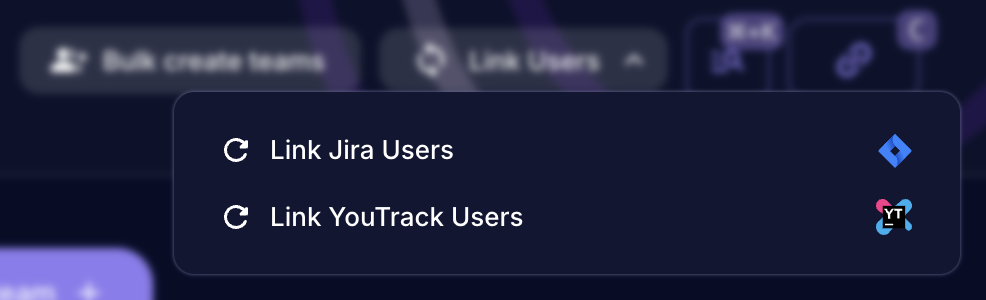
- You'd want to click all the options, one at a time of-course.
- You're done! Except...
User "conflicts"
If you have multiple users with the same names on either (or both) platforms.
You'll be prompted by Middleware to map the correct user on Middleware with the correcet user on the other platform.
If you're wondering why must it be like this, continue to the next section.
Why do you need to do this?
When you add new users to Middleware, at the beginning they are only stored as users on Middleware - and nothing more.
At this point we're not aware of whether Alice Green on Middleware is actually the same @aliceg999 on Github, and the A.Green on Jira.
Furthermore, it's a challenge to determine automatically whether all those user profiles actually belong to the same user, because:
- Most third party integrations do not share email addresses of users (and in most cases, we don't even request that information if we can help it).
- Even if emails are shared, sometimes they may not be the same as their work email. Often folks on Github use their personal emails, and use those accounts for work contributions as well.
This leaves us with one option.
Match by names.
We assume that "Alice Green" on Middleware, must be the same as "Alice Green" on Jira.
There are two possible caveats here:
- If there are multiple people with the same on either platform
- We offer the option for you to specify the correct mapping between the right Middleware user vs. the right user on the other platform.
- If "A. Green" on Middleware was mapped to someone also named "A. Green" on Jira, but they are different people because the correct one is actually named "A. M. Green" (basically different names for the same person, but a different person matches the Middleware name)
- We allow unlinking identities for a user as well, useful when identities were linked incorrectly.
In any case, to link the users correctly, you'll need to ensure their names on Middleware and target platforms are exactly the same.