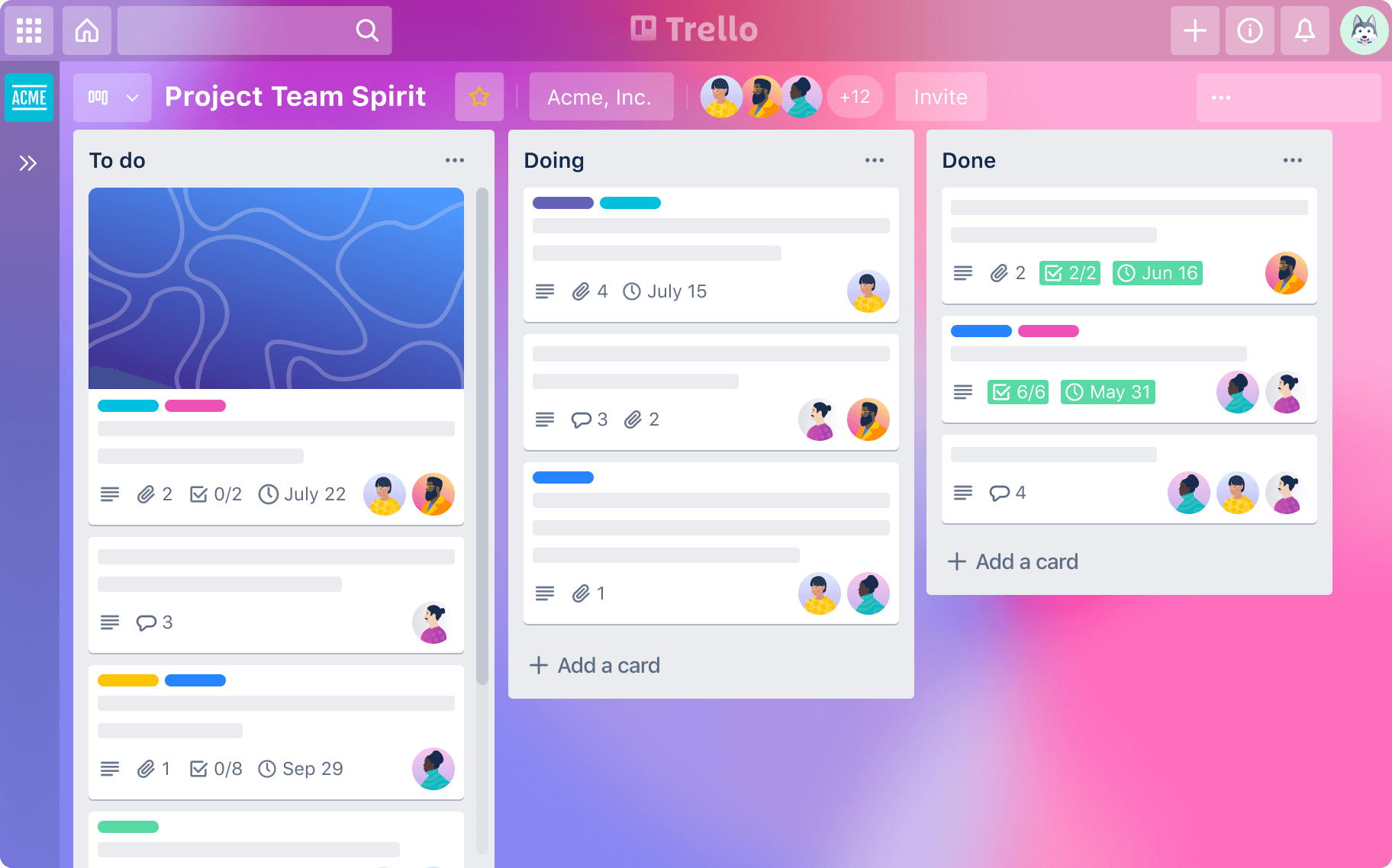Top 20 Project Management Tools & Techniques for Project Managers
17 min read

Table of Contents
- Introduction - Project Management Software: The Magic Wand You Need
- What are Project Management Tools?
- Why do you need a Project Management Software?
- Top 20 Project Management Tools for Project Managers
- 1. Jira: The Perfect Control Center for Your Engineering Universe
- 2. Trello: The Visual Playground for Your To-Do List
- 3. Asana: The Project Management Sidekick You Never Knew You Needed
- 4. Microsoft Project: The Classic Maestro of Project Management
- 5. Monday.com: The All-In-One Project Management Powerhouse
- 6. Middleware Open Source: Your Engineering Project’s New Best Friend
- 7. ClickUp: The Versatile Taskmaster
- 8. Basecamp: The Simplicity Specialist
- 9. Wrike: The Comprehensive Collaboration Hub
- 10. Smartsheet: The Spreadsheet Meets Project Management
- 11. Teamwork: The Project Management and Collaboration Solution
- 12. Airtable: The Flexible Database Meets Project Management
- 13. Zoho Projects: The Integrated Project Management Suite
- 14. Notion: The All-in-One Workspace
- 15. Google Workspace: The Google-Powered Productivity Hub
- 16. nTask: The Task and Risk Management Expert
- 17. LiquidPlanner: The AI-Powered Scheduler
- 18. Freedcamp: The Budget-Friendly All-Rounder
- 19. Podio: The Customizable Workflow Master
- 20. Scoro: The Business-Focused Project Manager
- Conclusion
- FAQs
- What does a project management job involve?
- How do I become a project manager?
- What is project management productivity software?
- What is the best software project management tool?
- What is an effective tool used by project managers?
- What is digital technology in project management?
- What is the most commonly used project management methodology?
Introduction - Project Management Software: The Magic Wand You Need
Did you know that organizations using a project management tool report a 28% improvement in project performance? Or that 77% of high-performing projects rely on some of the top project management tools? These stats highlight how crucial project management software is in transforming an engineering team into a productivity powerhouse.
What are Project Management Tools?
Duh! We all know what it is right?! But still, let us define it once and for all for the heck of it. Project management software is your digital command center for all things project-related. It’s like having a personal assistant who never sleeps, never forgets, and always knows what’s up. This software helps you plan, organize, and manage tasks from start to finish. It’s like your dear mother who comes bearing multi-tasking skills, making your otherwise messy life orderly and perfect. It keeps everyone on the same page and the project on track.
Also read: Leveraging Data-Driven Decision Making in Engineering Management
With our Middleware Jira Sprint Reports plugin on the Atlassian Marketplace, you don’t have to wait ages for reports. Get instant productivity insights, whether you’re zooming out for the big picture or zooming in on specific tasks. Middleware makes Jira your go-to hub for real-time updates and efficiency, so you can keep your projects running smoother than a well-oiled machine.
Why do you need a Project Management Software?
1. Task Management - Your Never-Ending List

Let's face it, we all have that one never-ending to-do list. It’s like a hydra: finish one task, and two more pop up. But what if you could tame that beast with a bit of help from project management software? Here’s how task management can transform your chaotic workload into a streamlined process.
Imagine you’re leading a software development team tasked with creating a new mobile app. The project seems colossal, but breaking it down into smaller, manageable tasks makes it much more approachable:
UI/UX Design: Assign this to Alice, your go-to design wizard. She has two weeks to whip up wireframes and mockups that’ll make the app user-friendly and visually appealing.
Frontend Development: Hand this over to Bob, your JavaScript and React Native genius. He’s got a month to bring Alice’s designs to life with smooth, responsive code.
Backend Development: This one goes to Charlie, the backend powerhouse. He needs six weeks to build the server, set up the database, and create APIs.
Testing and QA: Delegate this to Diana, your detail-oriented tester. She’ll spend three weeks hunting down bugs and ensuring everything works perfectly.
Deployment: Finally, give this to Ethan, your DevOps guru. He’ll spend a week preparing the app for a flawless launch.
By breaking down the project into smaller chunks, you can assign tasks to the right people and set clear deadlines.
It’s like turning a monstrous, 1000-piece jigsaw puzzle into a series of easy-to-handle sections. No more forgotten tasks or last-minute scrambles. Everyone knows what they need to do and when they need to do it.
With project management software, you can keep track of progress, send reminders, and adjust deadlines as needed. It's like having a digital taskmaster that keeps everyone on track without the nagging. Plus, you get the satisfaction of seeing everything come together in a beautifully organized manner.
2. Team Collaboration: The Ultimate Group Huddle

Keep everyone in the loop with shared calendars, files, and real-time updates. It’s like a supercharged group chat, but way more organized.
Your software development team working on that new mobile app will have access to shared calendars, where everyone knows when Alice’s design is up for review or Bob’s code merge is happening.
Files are easily accessible to all, so Charlie can seamlessly integrate frontend and backend components. Real-time updates mean Diana can quickly flag any bugs she finds, and Ethan can prepare for deployment without missing a beat.
This level of collaboration ensures that everyone stays informed, coordinated, and on track to meet project deadlines efficiently.
3. Resource Allocation: Who’s on the Clock?

Know who’s doing what and when. Avoid the dreaded “too many cooks in the kitchen” scenario by making sure everyone’s skills and time are used efficiently.
Imagine your software team—Alice, Bob, Charlie, Diana, and Ethan—each with their own superpowers.
By using resource allocation, you ensure Alice isn’t swamped with design work while Bob has nothing to code. Everyone gets their fair share, and projects move forward smoothly without any bottlenecks.
4. Time Tracking: Coffee Break or Coffee Day?

Keep track of how long tasks are taking and make sure everyone’s on schedule. It’s the perfect tool for figuring out if that coffee break turned into a coffee day.
Say Alice is working on UI/UX designs. With time tracking, you can see if her two-week deadline is realistic or if she's taking too many latte detours.
It helps keep everyone accountable and projects on track, so deadlines aren’t just wishful thinking.
5. Risk Management: Disaster Prevention 101
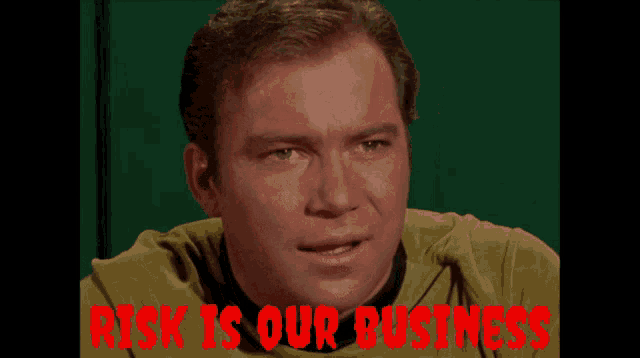
Spot potential problems before they become project-derailing disasters. When Bob is coding the frontend, risk management tools help him identify potential issues early, like a design that doesn’t translate well into code. By flagging these risks early, your team can pivot and fix problems before they blow up, saving time and headaches down the line.
6. Document Management: No More Digital Archaeology

Store all your important files in one place. No more digging through endless email threads or cloud folders to find what you need.
Picture Charlie needing the latest API documentation. Instead of sifting through a labyrinth of emails or shared drives, he just pops into the document management system and finds everything neatly organized.
It’s a time-saver and keeps everyone on the same page, quite literally.
Top 20 Project Management Tools for Project Managers
| Tool | Best For | Key Features | Ideal For | Pricing |
| Jira | Engineering project control center | Agile workflows, sprint planning, bug tracking, Middleware plugin for insights | Software teams | Starts at $7.75/user/month |
| Trello | Visual task management | Boards, lists, cards, drag-and-drop UI | Small teams, creatives | Free, paid plans start at $5/user/month |
| Asana | Task & timeline management | Task assignments, workload balancing | Startups, enterprises | Free, premium starts at $10.99/user/month |
| Microsoft Project | Enterprise-grade project planning | Gantt charts, resource & financial tracking | Large teams, enterprises | Starts at $10/user/month |
| Monday.com | Customizable project workflows | Automation, integrations, time tracking | Businesses of all sizes | Starts at $8/user/month |
| Middleware OSS | Engineering efficiency tracking | DORA metrics, real-time insights | DevOps & software teams | Open-source, Free |
| ClickUp | All-in-one task management | Docs, goals, automation, chat | Agile & remote teams | Free, paid plans from $5/user/month |
| Basecamp | Simple team collaboration | To-do lists, message boards, file sharing | Small businesses, agencies | Flat $15/user/month |
| Wrike | Advanced team collaboration | Real-time updates, time tracking, reporting | Mid-large teams | Free, premium starts at $9.80/user/month |
| Smartsheet | Spreadsheet-based project planning | Gantt charts, automation, resource tracking | Excel-savvy teams | Starts at $7/user/month |
| Teamwork | Client-based project management | Task lists, time tracking, milestones | Agencies, service teams | Starts at $5.99/user/month |
| Airtable | Database-style project tracking | Custom views, automation, integrations | Creative & data teams | Free, paid plans start at $10/user/month |
| Zoho Projects | Integrated project management | Task tracking, Gantt charts, timesheets | SMBs, Zoho ecosystem users | Free, paid from $5/user/month |
| Notion | All-in-one workspace | Notes, databases, wikis, Kanban boards | Remote & creative teams | Free, paid plans from $8/user/month |
| Google Workspace | Simple project tracking | Docs, Sheets, Calendar, Chat | Google-centric teams | Starts at $6/user/month |
| nTask | Task & risk management | Risk tracking, time tracking, workflows | Small businesses | Free, paid from $3/user/month |
| LiquidPlanner | AI-powered project scheduling | Predictive scheduling, workload balancing | Fast-paced teams | Starts at $15/user/month |
| Freedcamp | Budget-friendly project tracking | Kanban boards, invoicing, collaboration | Freelancers, startups | Free, premium from $1.49/user/month |
| Podio | Custom workflow automation | File sharing, task automation, API | Custom project workflows | Starts at $7.20/user/month |
| Scoro | Business-focused project management | CRM, billing, detailed reporting | Consulting firms | Starts at $26/user/month |
1. Jira: The Perfect Control Center for Your Engineering Universe
Jira is your project's ultimate control center—think of it as mission control for your engineering team. It’s an online project management tool that’s got all the bells and whistles for managing Agile workflows, from sprint planning to bug tracking and detailed reporting. Customizable to fit your team’s exact needs, Jira makes handling complex projects feel like a breeze.
And here’s the best part: with our Middleware Jira plugin on the Atlassian Marketplace, you don’t have to wait ages for reports. Get instant productivity insights, whether you’re zooming out for the big picture or zooming in on specific tasks. Middleware makes Jira your go-to hub for real-time updates and efficiency, so you can keep your projects running smoother than a well-oiled machine.
2. Trello: The Visual Playground for Your To-Do List
If your idea of organizing tasks involves a color-coded masterpiece rather than a spreadsheet of doom, Trello is your go-to. Think of it as your digital corkboard without the risk of paper cuts. With its boards, lists, and cards, Trello lets you turn chaos into a neatly organized vision board that’s as fun to use as it is effective.
Imagine this: You’re planning a new product launch, and you create a board for the project. Each list on your board represents a different stage—“To Do,” “In Progress,” and “Done.” Then you add cards for individual tasks like “Design New Logo” or “Draft Press Release.” Each card can be moved around, tagged, and commented on, making sure everyone knows who’s doing what and what’s next.
Trello’s simplicity is its superpower. It’s like having a project management software with a built-in cheerleader. Perfect for smaller teams or anyone dipping their toes into the world of project management tools, Trello turns organizing tasks into a game—except, unlike Monopoly, there are no arguments about who stole the properties.
3. Asana: The Project Management Sidekick You Never Knew You Needed
Asana is like the friendly neighborhood sidekick of project management tools—easy to get along with and always there when you need it.

Balancing simplicity and functionality, Asana lets you manage tasks, track project timelines, and keep an eye on workloads without breaking a sweat. Its intuitive interface makes it a hit with engineering teams, whether you’re working on a small project or a larger initiative.
4. Microsoft Project: The Classic Maestro of Project Management

Microsoft Project is the seasoned pro in the world of project management—think of it as the wise old sage with a toolkit packed full of advanced features. From Gantt charts that lay out your project's roadmap to resource management and financial tracking, it’s got everything you need for managing large-scale engineering projects.
Whether you're managing a small team or a large enterprise, its robust capabilities are designed to scale with your needs. It might take a bit of time to master, but once you do, it’s like having a personal project management guru at your disposal.
5. Monday.com: The All-In-One Project Management Powerhouse
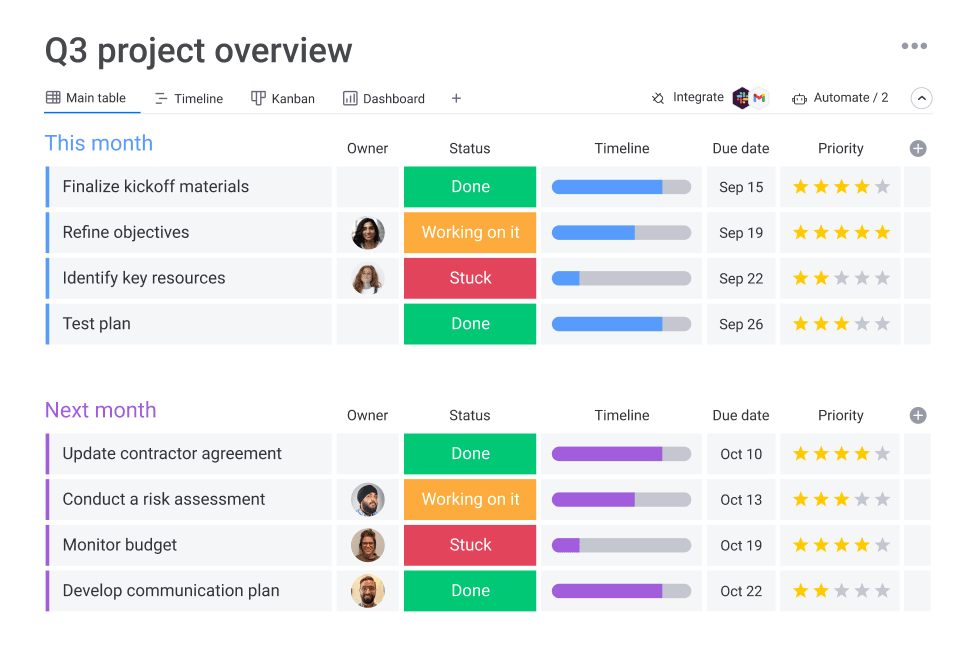
Monday.com is like the Swiss Army knife of project management tools—flexible, adaptable, and ready to handle whatever you throw at it. Whether you need customizable workflows, automation, or robust collaboration features, Monday.com has got you covered. Its versatility makes it ideal for managing everything from straightforward tasks to complex engineering projects.
With over 200,000 companies using Monday.com globally, it’s a go-to choice for teams looking to streamline their processes and enhance productivity. The platform’s intuitive interface and extensive integration options allow you to tailor it to fit your specific needs, making project management smoother and more efficient.
6. Middleware Open Source: Your Engineering Project’s New Best Friend

Ever felt like you're playing a game of blind man’s buff with your project? Yeah, I’m talking about that moment of sheer guesswork! 😜
Middleware Open Source's DORA metrics are here to give you a backstage pass, so you can see exactly how things are running behind the scenes.
Imagine having a sophisticated dashboard that delivers real-time insights into your project's health, all without the hassle of complicated setups. Middleware is designed to do just that, offering a clear view into essential engineering statistics like deployment frequency, lead time for changes, and mean time to recovery. These metrics aren’t just numbers; they’re powerful indicators of your team’s efficiency and effectiveness.
Deployment frequency tells you how often new code is released, giving you a glimpse into your team's agility and pace. Lead time for changes measures how quickly those changes move from development to production, highlighting the efficiency of your workflows. Mean time to recovery shows how fast you can bounce back from issues, reflecting your team's resilience and problem-solving skills.
With Middleware’s DORA metrics, you gain a comprehensive view of your project’s performance, allowing you to make data-driven decisions and optimize your processes. It’s like having a personal coach for your project, guiding you through every twist and turn, ensuring that you navigate smoothly and reach your goals with confidence.
Say goodbye to the days of guesswork and hello to a new era of project management where every decision is backed by solid data. Middleware’s DORA metrics take your project management from the mundane to the extraordinary, empowering your team to meet and exceed targets.
Also read: Key Metrics for Measuring Engineering Team Success
7. ClickUp: The Versatile Taskmaster

ClickUp is like the chameleon of project management tools, adapting to whatever your needs may be. Whether you need to manage tasks, docs, goals, or chat, ClickUp combines all these features into a single platform. Its flexibility allows you to create custom views, automate repetitive tasks, and integrate with numerous apps. Ideal for teams that need a high degree of customization and a unified workspace, ClickUp helps streamline workflows and enhance productivity.
8. Basecamp: The Simplicity Specialist

Basecamp is the go-to tool for teams that prioritize simplicity and straightforwardness. With its user-friendly interface and essential features like to-do lists, message boards, and file sharing, Basecamp helps keep projects organized without overwhelming users with too many options. It’s perfect for smaller teams or projects where ease of use and clear communication are key.
9. Wrike: The Comprehensive Collaboration Hub

Wrike excels in combining task management with comprehensive collaboration tools. Its features include real-time updates, time tracking, and detailed reporting. Wrike is designed for teams that need to manage complex projects and collaborate effectively, offering tools for everything from project planning to resource management.
10. Smartsheet: The Spreadsheet Meets Project Management

Smartsheet combines the familiarity of spreadsheets with powerful project management features. If you’re comfortable with spreadsheet interfaces but need more project management capabilities, Smartsheet offers a great solution. It includes Gantt charts, automated workflows, and resource management, making it ideal for teams that prefer a spreadsheet-like interface but need advanced project management tools.
11. Teamwork: The Project Management and Collaboration Solution
)
Teamwork is a comprehensive tool designed to handle project management, time tracking, and collaboration all in one place. It’s suitable for teams looking to manage projects, track time, and collaborate efficiently. Features like task management, milestone tracking, and team communication tools make Teamwork a solid choice for enhancing productivity and project oversight.
12. Airtable: The Flexible Database Meets Project Management
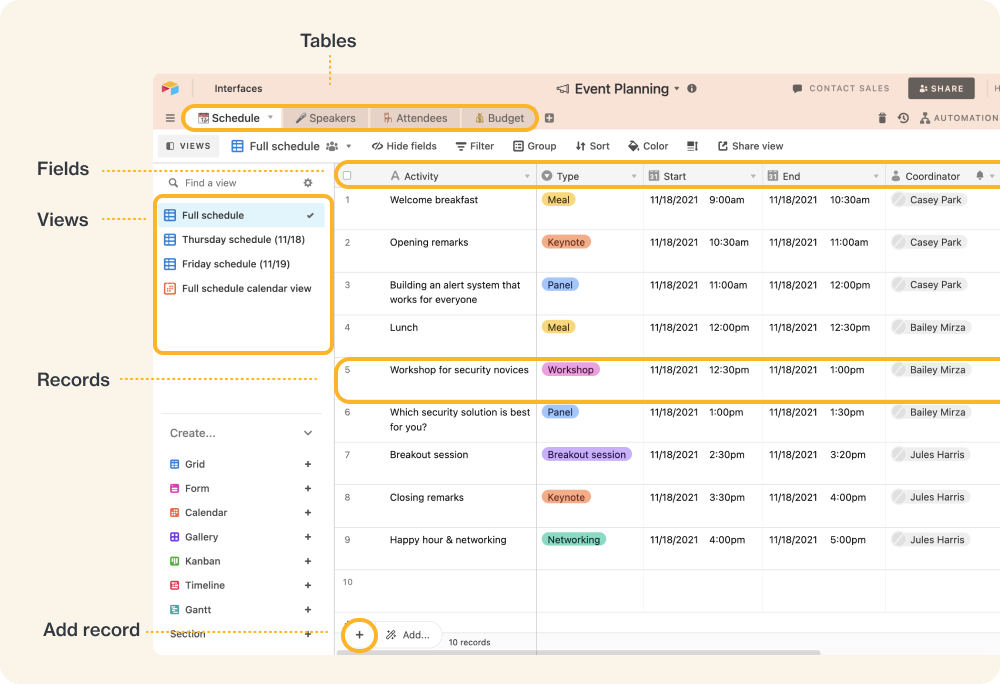
Airtable offers a unique blend of database functionality and project management features. Its customizable tables and views allow teams to track and manage projects in a highly flexible manner. Whether you need a simple task tracker or a complex project management solution, Airtable’s versatility makes it a valuable tool for various project needs.
13. Zoho Projects: The Integrated Project Management Suite

Zoho Projects is another program to manage projects. It offers a complete suite of project management tools, including task management, time tracking, and Gantt charts. It integrates seamlessly with other Zoho applications, offering a unified experience for managing projects and business processes. Zoho Projects is ideal for teams that require a comprehensive and integrated approach to project management.
14. Notion: The All-in-One Workspace

Notion blends project management, note-taking, and database features into a single workspace. Whether you're tracking project milestones, maintaining a company wiki, or collaborating on documents, Notion offers an intuitive and highly customizable platform that works for teams of all sizes.
15. Google Workspace: The Google-Powered Productivity Hub
You may wonder does Google have a project management tool. The answer is no. Google doesn’t have a dedicated project management tool, but Google Sheets, Tasks, Drive, Calendar, and Chat can be combined to create a simple yet effective project management system. It’s best for teams already using Google’s ecosystem who need a lightweight, collaborative solution.
16. nTask: The Task and Risk Management Expert
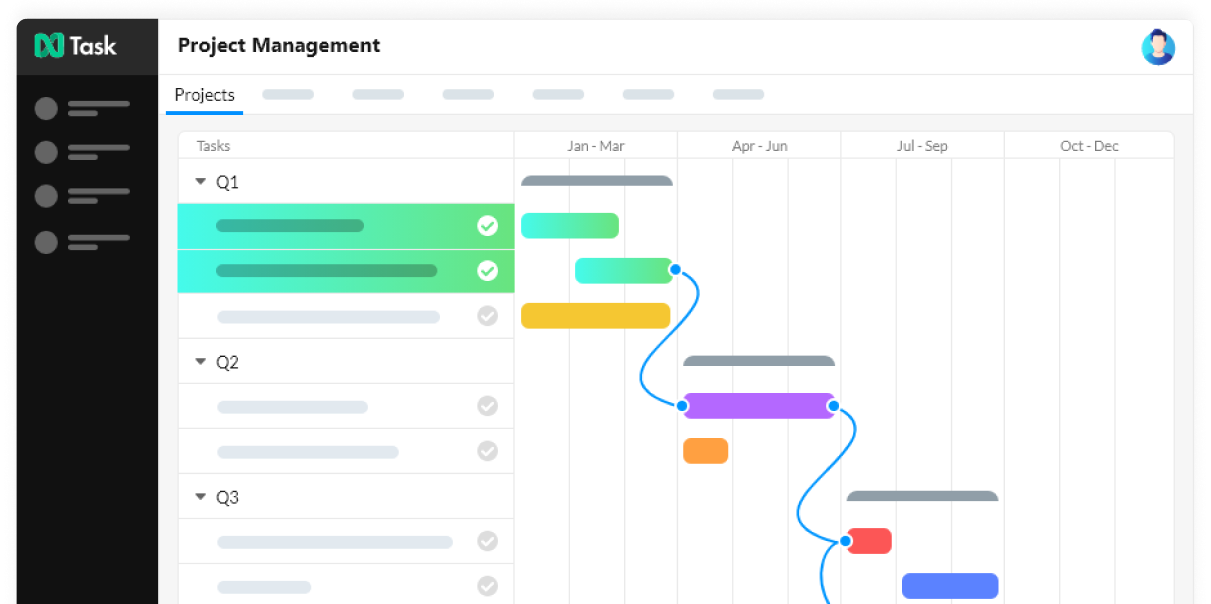
nTask is designed for teams looking for an all-in-one platform with task management, risk assessment, and time tracking. It helps teams create workflows, assign tasks, and collaborate efficiently while keeping an eye on potential project risks.
17. LiquidPlanner: The AI-Powered Scheduler

LiquidPlanner uses predictive scheduling and intelligent resource management to help teams adapt to changing priorities. Its unique automatic scheduling feature adjusts project timelines based on task dependencies and resource availability, making it perfect for dynamic teams.
18. Freedcamp: The Budget-Friendly All-Rounder

Freedcamp offers task lists, Kanban boards, time tracking, and invoicing—all with a generous free plan. It’s a great option for freelancers, startups, and small businesses looking for a cost-effective project management tool.
19. Podio: The Customizable Workflow Master

Podio allows teams to create highly customized workflows with apps tailored to their needs. It combines task management, file sharing, and real-time collaboration into one flexible platform, making it ideal for businesses with unique project structures.
20. Scoro: The Business-Focused Project Manager
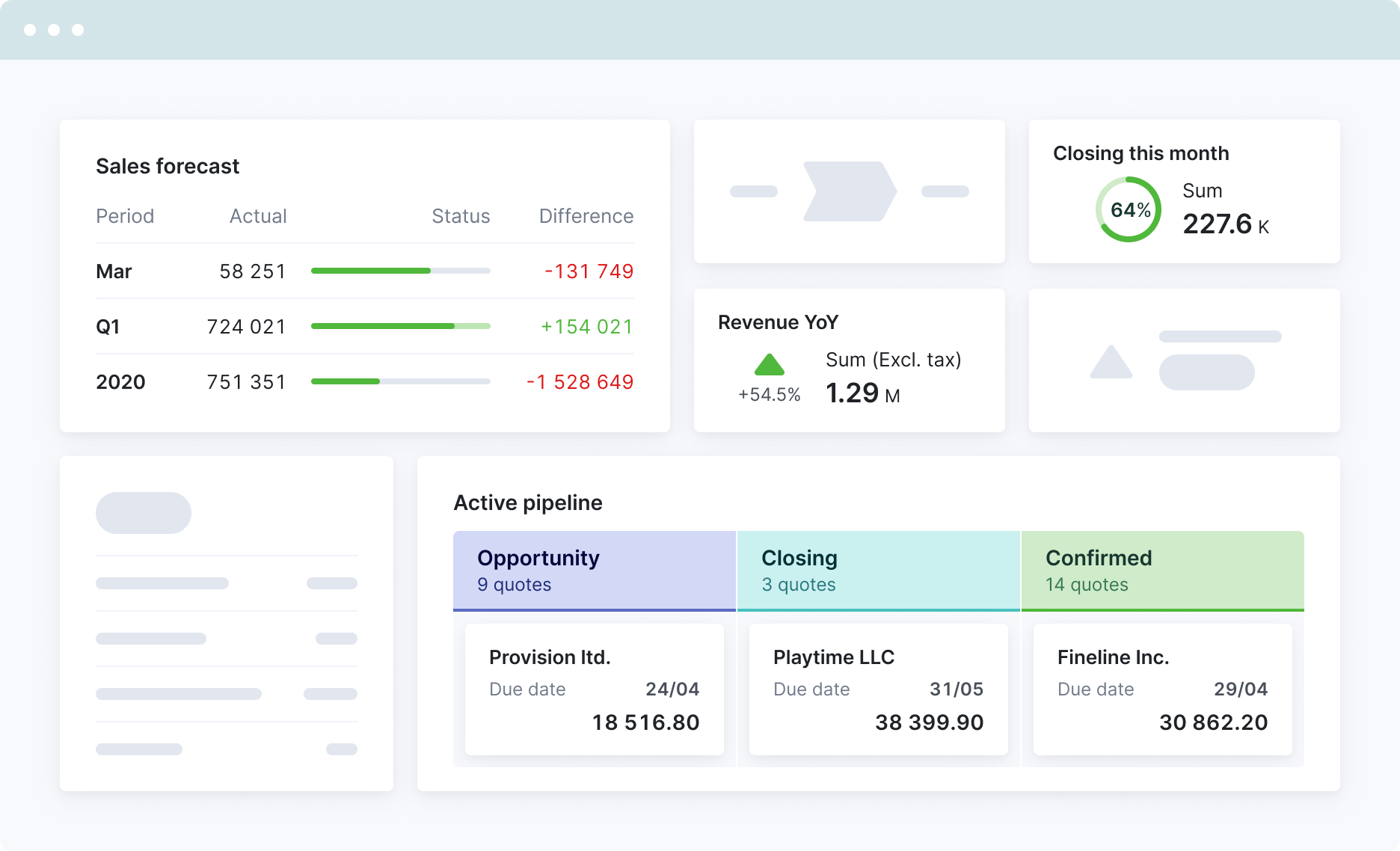
Scoro goes beyond project management by integrating time tracking, billing, and CRM features. It’s a great choice for service-based businesses that need to manage client projects, track billable hours, and generate invoices—all within a single platform.
Also read: How to Build and Lead High-Performing Engineering Teams?
Conclusion
A great project management software is your secret weapon for transforming chaos into order and boosting productivity. Whether you're managing tasks, collaborating with your team, tracking time, or handling risks, these tools are indispensable.
When it comes to monitoring engineering pipelines, our free project management software, Middleware Dora metrics, stand out as a top choice. It offers real-time insights that can revolutionize your project management strategy. Say goodbye to guesswork and embrace data-driven success. Pinpoint where work is falling through the cracks, identify areas lagging, and cut through the fluff to focus on actionable insights. Give our open-source Dora Metrics, repo a look and drop a star if you find it valuable!
FAQs
What does a project management job involve?
A project management job involves planning, executing, and overseeing projects to ensure they meet deadlines, budgets, and objectives. Project managers coordinate teams, manage risks, and communicate with stakeholders across IT, construction, finance, and healthcare industries. Strong leadership, organization, and problem-solving skills are essential for success.
How do I become a project manager?
To become a project manager, develop key skills like planning, communication, and risk management. Gain experience by managing small projects, earn certifications like PMP or CAPM, and learn project management tools. Networking and applying for entry-level PM roles will help you break into the field.
What is project management productivity software?
Project management productivity software helps plan, organize, and manage project tasks and resources, enhancing team efficiency and project success.
What is the best software project management tool?
The best project management tool depends on your needs, but popular options include Jira, Middleware Dora Metrics, Trello, and Asana, each offering unique features for different project types.
What is an effective tool used by project managers?
An effective tool for project managers streamlines task management, collaboration, and tracking, such as Middleware, Jira, Asana, etc.
What is digital technology in project management?
Digital technology in project management includes software and tools that facilitate planning, tracking, and managing projects electronically, enhancing efficiency and collaboration.
What is the most commonly used project management methodology?
The most commonly used project management methodology is Agile, known for its iterative approach and flexibility in managing complex projects.