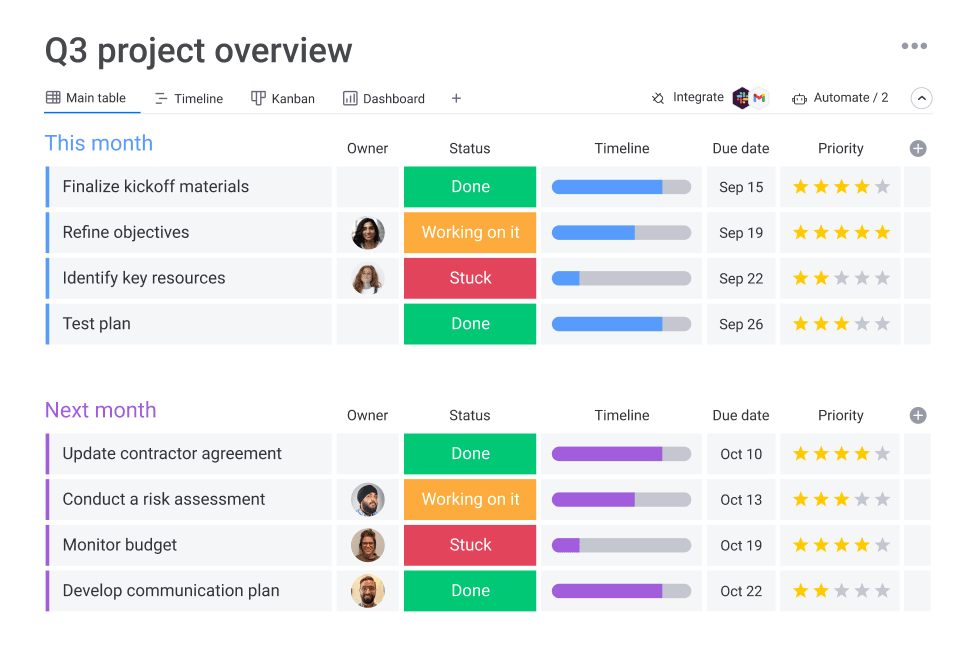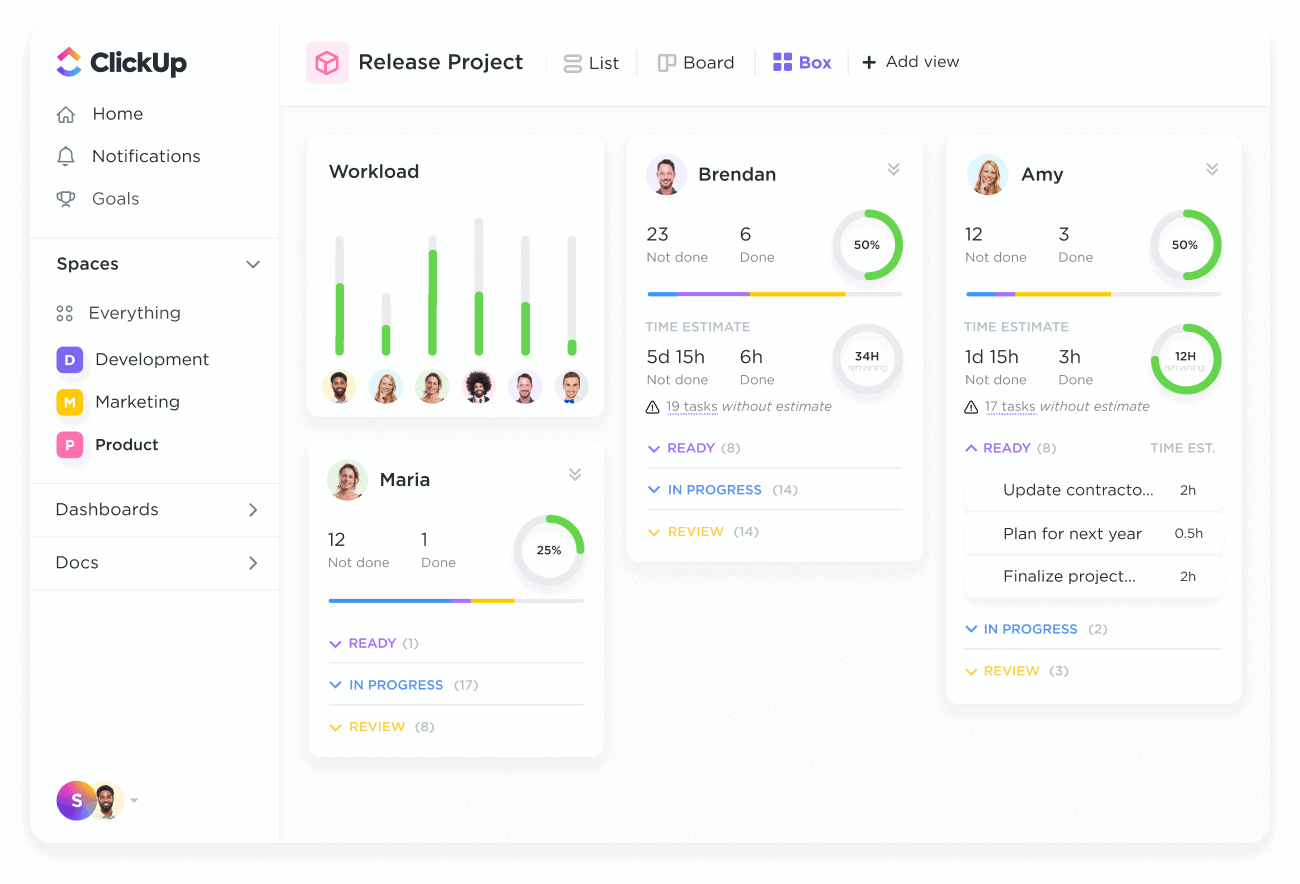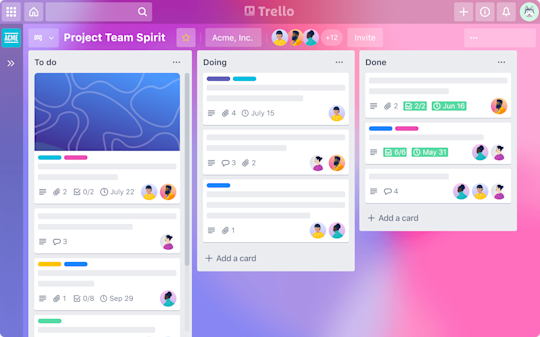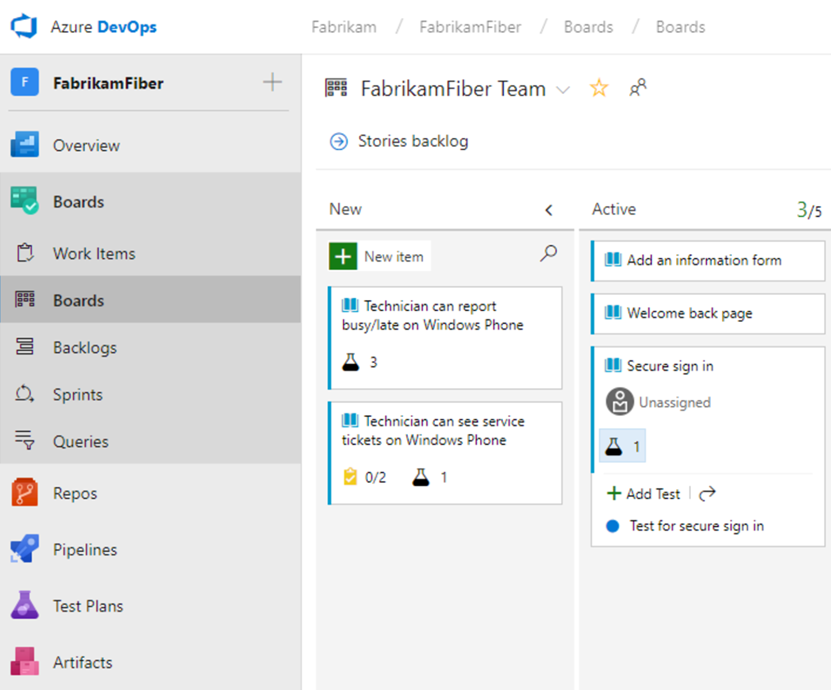Top 10 Sprint Planning Tools for Agile Project Managers
15 min read

Table of Contents
- Why Are Sprint Planning Tools Essential for Agile Project Tracking?
- Top Sprint Planning Tools for Agile Project Managers
- What to Look for in Sprint Planning Tools?
- Choosing the Right Tool for Your Team
- Conclusion: Equip Your Agile Arsenal
- FAQs
- What are the benefits of using sprint planning tools?
- How do you choose the best sprint planning tool for your team?
- How do you use sprints in Jira?
- Which tool is best for sprint planning?
- What tool is used for Agile project management?
- Which techniques are used in Agile planning or Sprint planning?
- What is the most popular Agile tool?
"Planning is bringing the future into the present so that you can do something about it now." – Alan Lakein.
Agile project managers know the power of a well-planned sprint. It’s the difference between a team navigating chaos and one moving seamlessly toward a shared goal. But let's face it: even with the best intentions, sprint planning can quickly become overwhelming without the right tools. Whether you're juggling multiple teams, tracking backlogs, or ensuring stakeholder alignment, sprint planning tools are your secret weapon.
This blog takes you through the top sprint planning tools, their standout features, and how they can help Agile project managers streamline processes, enhance collaboration, and crush those sprints.
Also read: 14 Best Sprint Retrospective Ideas to Get Everyone Involved
Why Are Sprint Planning Tools Essential for Agile Project Tracking?
Before exploring the agile sprint planning tools, let’s establish their value. Sprint planning is the cornerstone of Scrum. It sets the tone for the entire sprint by defining the scope, identifying priorities, and ensuring everyone is aligned. However, without proper tools, you may encounter:

Confusion over priorities: Misaligned teams result in missed deadlines.
Limited visibility: Lack of transparency can derail collaboration.
Inefficient resource allocation: Overloaded teams lead to burnout and reduced productivity.
Sprint planning tools help mitigate these issues by offering structure, real-time collaboration, and automation.
Top Sprint Planning Tools for Agile Project Managers
1. Jira
Overview: Jira, developed by Atlassian, is a titan in the world of Agile project management. With robust sprint planning capabilities, it's ideal for teams of all sizes. When paired with an engineering productivity tool like Middleware, the results are transformative. You can use Middleware’s Jira Plugin and get your sprint reports and insights directly within Jira.
Key Features

Sprint Boards: Visualize tasks with Scrum or Kanban boards
Backlog Management: Drag-and-drop prioritization of user stories
Integration: Works seamlessly with Confluence for documentation
Reporting: Generate burndown charts and velocity reports for sprint reviews
Ideal For
Large teams, technology companies, and teams using CI/CD pipelines or integrated DevOps workflows.
Teams Using It: Spotify, eBay, and Airbnb
Why Agile Teams Love It:
Jira's customizability and integration capabilities make it a favorite. Plus, it's scalable, handling everything from small projects to enterprise-level operations.
2. Confluence
Confluence, also from Atlassian, serves as a team collaboration tool that integrates seamlessly with Jira. While it isn’t exclusively a sprint planning tool, it provides an essential complement by offering shared spaces for documentation, planning, and communication.
How It Supports Sprint Planning: Confluence allows Agile teams to create sprint roadmaps, document sprint goals, share meeting notes, and build project wikis—all in one central location. It ensures that team members can access shared knowledge, sprint updates, and workflows, thus reducing information silos.
Key Features

Documentation Templates: Prebuilt templates for sprint planning, retrospectives, and meeting agendas.
Integration with Jira: Link Jira tasks, epics, and boards directly to Confluence pages for a unified view.
Collaboration Tools: Teams can comment, share feedback, and brainstorm ideas directly on pages.
Knowledge Sharing: Maintain team knowledge repositories with version history for transparency.
Why Use Confluence?
Confluence is essential for teams that value strong documentation and knowledge management alongside sprint planning. It works as a central hub where team members can find answers to common questions, access meeting notes, or align sprint goals.
Also read: How to Effectively Use Jira and Confluence for Project Management?
3. Monday.com

Monday.com is celebrated for its intuitive design that accommodates both beginners and advanced users in managing agile workflows. While known for its user-friendly interface, it offers robust sprint planning capabilities that help teams achieve their goals effectively.
Features and Functionality
Monday.com simplifies sprint planning by offering:
Customizable Dashboards: Teams can tailor views to track sprints, backlogs, and project timelines.
Task Prioritization: Easy drag-and-drop functionality enables efficient backlog grooming and task reorganization.
Automation: Users can set up triggers to notify team members of task updates, ensuring nothing falls through the cracks.
Time Tracking: Built-in tools allow teams to monitor how long tasks take, enhancing future sprint estimates.
Pros:
Intuitive user interface
Customizable templates for various Agile workflows
Quick onboarding for new teams
Cons:
Can become expensive as teams scale
Lacks some advanced CI/CD integration capabilities
Why Agile Teams Love It:
Monday.com’s visually appealing dashboards and ease of use are a hit with teams seeking minimal learning curves.
4. ClickUp
ClickUp positions itself as the "one app to replace them all," offering a comprehensive suite of Agile-friendly features tailored to enhance team productivity and streamline workflows. It caters to teams of all sizes, providing tools for task management, sprint planning, resource allocation, and time tracking. With its highly customizable nature, ClickUp adapts to a variety of project management methodologies, including Scrum, Kanban, and hybrid models.
Key Features:
Sprint Planning and Tracking: Create sprints, manage backlogs, and monitor progress with velocity charts and burndown charts.
Customizable Workflows: Adjust workflows to suit your team's specific processes with options to create custom statuses, task dependencies, and priorities.
Collaboration Tools: Inbuilt chat, comments, and file sharing foster real-time communication and collaboration.
Integration Capabilities: Integrates with apps like Slack, GitHub, and Google Drive, consolidating all tools in one platform.
Time Tracking: Native time-tracking tools help Agile teams monitor efforts and align them with sprint goals.
Goal Setting and OKRs: Teams can set and measure objectives and key results, ensuring alignment with broader business goals.
Pros:
Highly customizable tool with versatile views.
Combines Agile project management with productivity tracking.
Excellent for cross-functional teams.
Cons:
Learning curve for new users.
Advanced features can feel overwhelming for smaller teams.
Why Agile Teams Love ClickUp?
Its scalability and customizability make ClickUp an ideal choice for startups, SMEs, and enterprises alike. It supports the intricate needs of Agile teams while maintaining a user-friendly interface for quick onboarding.
5. Trello

Trello, a product of Atlassian, is a highly visual and user-friendly project management tool. It is especially favored by Agile teams for its simplicity and intuitive Kanban-style interface. Trello helps teams organize tasks, prioritize workflows, and collaborate effectively. While straightforward in design, Trello can be customized with integrations and automation to meet the needs of complex projects.
Key Features
Kanban Boards: Trello’s core feature, allowing teams to visualize tasks in columns such as "To Do," "In Progress," and "Done."
Power-Ups: Enhance functionality with add-ons like Gantt charts, calendar views, and integration with tools such as Slack, Google Drive, and Jira.
Task Cards: Include task descriptions, due dates, labels, attachments, checklists, and comments for detailed task management.
Automation: Trello’s Butler automation tool simplifies repetitive tasks like moving cards or setting reminders based on triggers.
Collaboration: Teams can tag members, assign tasks, and communicate directly on cards, ensuring everyone stays aligned.
Mobile-Friendly: Trello’s mobile app ensures teams can update and track progress on the go.
Pros:
Extremely intuitive and easy to use.
Excellent for task visualization and management.
Affordable pricing tiers.
Cons:
Limited for larger teams or complex Agile workflows.
Lacks advanced reporting capabilities.
Why Agile Teams Love Trello?
Trello’s flexibility and ease of use make it a go-to tool for small to mid-sized Agile teams. It’s particularly appealing to teams just starting with Agile methodologies or those looking for a lightweight solution.
6. Asana

Asana is a versatile project management tool designed to simplify workflows and improve team collaboration. Known for its clean interface and intuitive design, Asana is widely used by Agile teams to plan, execute, and track projects across various industries. It emphasizes clarity, enabling teams to break down complex projects into manageable tasks while maintaining a big-picture view of progress.
Key Feature

Multiple Views: Users can visualize work through lists, boards, calendars, and timelines, allowing for flexible planning.
Task Dependencies: Easily set dependencies to establish a clear sequence of tasks, ensuring efficient workflows.
Custom Fields: Add specific data to tasks, such as priority levels or task stages, for tailored project tracking.
Goals and Milestones: Define team objectives and track progress toward them within the same platform.
Automation: Use rules and triggers to reduce manual work, such as automatically assigning tasks or updating due dates.
Integration Options: Seamlessly connects with tools like Slack, Microsoft Teams, and Google Workspace to enhance productivity.
Reporting and Insights: Built-in dashboards provide actionable insights on task completion and team performance.
Pros:
Easy for new teams to adopt
Great visualization through multiple views
Robust reporting and communication tools
Cons:
Lacks advanced sprint planning features compared to dedicated Agile tools
Can get expensive as more users are added
Why Agile Teams Love Asana?
Asana’s focus on simplicity combined with powerful collaboration tools makes it ideal for Agile teams. Whether managing sprints, backlogs, or product roadmaps, teams can adapt Asana’s features to suit their Agile methodologies.
7. Azure DevOps

Azure DevOps is a comprehensive suite of development tools by Microsoft, tailored for teams already embedded in the Microsoft ecosystem. It offers an end-to-end solution for Agile project management, continuous integration/continuous deployment (CI/CD), and collaborative software development. By integrating seamlessly with Azure cloud services and popular tools like Visual Studio, it’s a natural choice for organizations leveraging Microsoft's tech stack.
Key Features
Boards for Agile Planning: Highly customizable Kanban boards, sprint planning, and backlog management tools designed for Agile and Scrum teams.
Repos for Source Control: Built-in Git repositories for seamless version control and collaboration.
Pipelines for CI/CD: Automate builds, tests, and deployments with robust pipeline tools compatible with multiple languages and platforms.
Test Plans: Manage test cases, track bugs, and ensure quality control with integrated testing solutions.
Dashboards and Analytics: Real-time reporting and insights to track project performance and productivity.
Integration Capabilities: Works effortlessly with Microsoft Teams, Office 365, and third-party tools like Slack and Jenkins.
Cloud and On-Premises Options: Choose between Azure-hosted services or deploying on your own infrastructure.
Pros:
Seamless integration with Microsoft tools like Visual Studio and Azure cloud
Comprehensive sprint planning and CI/CD workflows
Built-in testing and reporting options
Cons:
May be overly complex for smaller, non-Microsoft-centric teams
Learning curve for new users
Why Teams Choose Azure DevOps?
Azure DevOps excels in scalability and flexibility, catering to teams of all sizes. Its tight integration with other Microsoft services makes it particularly appealing for organizations already using Azure or Visual Studio. It provides powerful automation, ensuring faster deployment cycles without sacrificing quality.
8. Smartsheet

Smartsheet combines project management capabilities with spreadsheet-like features. It provides Agile teams with sprint planning, resource allocation, and performance tracking tools, all within a familiar tabular interface.
Key Features

Gantt charts and timelines for sprint tracking
Resource management and capacity planning tools
Advanced reporting features
Integration with various tools like Microsoft Office 365 and Slack
Pros:
Familiar spreadsheet-like interface for ease of use
Excellent resource management options
Versatile visualization tools like Gantt charts
Cons:
May feel overly complex for simple task management needs
Limited Agile-specific features
9. TeamGantt

TeamGantt focuses on Agile project visualization with its intuitive Gantt chart tools. It allows Agile teams to map out sprint timelines, track dependencies, and allocate tasks over time, making it easy to visualize sprint progress and project schedules.
Key Features
Interactive Gantt charts for sprint timelines
Drag-and-drop task assignment and timeline adjustments
Dependencies tracking for identifying bottlenecks
Collaboration tools for team input and task management
Pros:
Great for visualizing task dependencies
Useful timeline planning tools with drag-and-drop ease
Collaboration-focused features
Cons:
Best suited for teams that prioritize Gantt charts rather than Kanban or Scrum views
Limited for fast-paced, highly dynamic Agile workflows
10. Wrike

Wrike is one of the most popular collaborative project management and sprint planning tools. Known for its flexibility, it combines Agile and traditional methodologies, making it suitable for a variety of team sizes and industries. Wrike's intuitive interface and powerful integrations make sprint planning efficient and streamlined for teams.
Key Features
Backlog and Sprint Planning: Easily prioritize tasks and manage backlogs for sprint planning.
Customizable Dashboards: Teams can track sprint progress and workflows visually with tailored dashboards.
Task Dependencies: Visualize task dependencies to avoid bottlenecks during sprints.
Multiple View Options: Users can switch between Gantt charts, Kanban boards, and timelines.
Collaboration Tools: Seamlessly communicate with team members using Wrike’s real-time collaboration features.
Best For:
Medium to large teams that value a hybrid Agile approach.
Teams that benefit from visual tools like Gantt charts and Kanban boards.
Cross-functional teams managing multiple projects simultaneously.
Pros:
User-friendly with a simple learning curve for Agile and non-Agile teams.
Integrates with tools like Jira, Slack, and Microsoft Teams.
Visual tools help with transparency and sprint tracking.
Cons:
Advanced features can become expensive for smaller teams.
May feel limited compared to more specialized tools like Jira for heavy Agile usage.
Wrike is ideal for teams requiring transparency, visual flexibility, and cross-department collaboration for sprint planning.
Also read: Key Metrics for Measuring Engineering Team Success
What to Look for in Sprint Planning Tools?
When evaluating sprint planning tools, it’s important to consider several key factors to ensure the tool meets your team’s Agile needs and enhances productivity effectively. A good sprint planning tool should align with your workflow, integrate seamlessly into your existing environment, and offer features that support collaboration and task tracking. Below are the primary aspects to consider when selecting sprint planning tools:

1. Ease of Use and User Interface
A tool should have an intuitive and user-friendly interface to ensure all team members can adopt it without extensive training. Simplicity fosters better adoption rates, especially for teams transitioning from traditional workflows to Agile methodologies. Tools like Trello are popular for their clean and straightforward user experiences.
2. Collaboration Features
Agile relies on teamwork, so features that promote real-time collaboration are essential. Look for sprint planning tools that allow team members to communicate, share updates, and track progress collectively. Features like shared dashboards, comment threads, and real-time status updates improve transparency and decision-making.
3. Customization and Flexibility
Agile teams operate in various industries with differing needs. Tools should offer customization options to tailor workflows, task boards, and sprint views. For example, options to set priorities, create custom fields, or switch between Kanban and Scrum methodologies can significantly enhance usability for diverse teams.
4. Integration Capabilities
Sprint planning tools should integrate well with other tools your team already uses, such as CI/CD pipelines, testing frameworks, or communication platforms. Examples include integrating with Jira, GitHub, Slack, Azure DevOps, or Confluence. Integration eliminates the need for manual data transfers and keeps your team's tools interconnected.
5. Real-Time Reporting and Analytics
Having access to real-time reporting provides insights into progress, blockers, and team velocity. Sprint planning tools should offer data visualization options such as burndown charts, velocity tracking, and cumulative flow diagrams. These insights support proactive decision-making and help predict risks during sprints.
6. Scalability
Teams may grow or projects may become more complex over time. A good sprint planning tool should scale with the team's size and requirements. Look for solutions that can handle the needs of small teams as well as large enterprises, maintaining performance and usability even as the team expands.
7. Task Management and Prioritization
A sprint planning tool should allow teams to prioritize tasks effectively. Features like drag-and-drop interfaces, task dependency mapping, and backlog management ensure that important tasks are identified and planned for the sprint cycle without unnecessary complexity.
8. Security and Access Control
Protecting sensitive information is critical. Teams should evaluate whether a sprint planning tool has strong security protocols and provides role-based permissions. This ensures only the appropriate team members can view or edit specific tasks or sprint data.
9. Time Tracking
Many teams benefit from tools that include time tracking capabilities. This helps managers estimate effort, identify productivity trends, and ensure deadlines are met without overburdening team members.
10. Support and Training Resources
A good sprint planning tool should offer comprehensive customer support and resources, such as tutorials, user guides, and help forums. This ensures teams can troubleshoot issues independently or get the assistance they need when problems arise.
Choosing the Right Tool for Your Team
When selecting a sprint planning tool, consider these factors:
Team Size: Smaller teams may prefer simpler tools like Trello, while larger ones might opt for Jira or Azure DevOps.
Budget: Tools like ClickUp offer affordability without sacrificing features.
Integration Needs: Ensure the tool integrates with your existing tech stack (e.g., Slack, GitHub, Jira).
Ease of Use: Opt for tools with intuitive interfaces to minimize onboarding time.
Conclusion: Equip Your Agile Arsenal
Sprint planning isn’t just a meeting; it’s a critical step that sets the stage for Agile success. The right tools can improve your process, from managing backlogs to tracking team progress. Whether you’re a startup exploring Trello for simple task visualization, a tech giant leveraging Azure DevOps for CI/CD integration and sprint tracking, or a large-scale enterprise using Jira to manage complex Agile workflows with advanced reporting and issue tracking, there’s a perfect fit for your needs.
If you're ready to take your sprint planning to the next level, explore these tools—and let your team sprint into success, one backlog item at a time. Want smarter, automated sprint insights straight from Jira? Try the Middleware Jira Sprint Report Plugin and turn chaos into clarity. Happy sprinting!
FAQs
What are the benefits of using sprint planning tools?
Sprint planning tools improve team collaboration, provide visibility into progress, streamline task prioritization, and reduce blockers by tracking sprints effectively.
How do you choose the best sprint planning tool for your team?
Choose based on team size, workflow complexity, integration capabilities, user-friendliness, and whether you need features like reporting, collaboration, or backlog management.
How do you use sprints in Jira?
In Jira, sprints are used by creating a sprint backlog, organizing user stories, setting goals, and tracking progress on Scrum or Kanban boards during the sprint cycle.
Which tool is best for sprint planning?
Tools like Jira, Confluence, Monday.com, ClickUp, and Azure DevOps are considered the best for sprint planning, depending on team needs and integration preferences.
What tool is used for Agile project management?
Common tools include Jira, Trello, Asana, Monday.com, Azure DevOps, and Smartsheet, as they offer Agile workflows, sprint tracking, and team collaboration features.
Which techniques are used in Agile planning or Sprint planning?
Techniques include backlog grooming, sprint retrospectives, user story mapping, estimation methods like Planning Poker, and task dependency analysis.
What is the most popular Agile tool?
Jira is widely recognized as the most popular Agile tool, known for its comprehensive features and scalability for teams of all sizes.