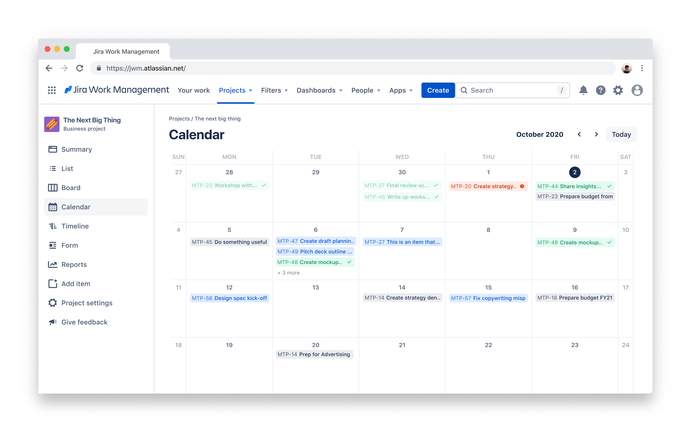Jira Work Management: How to Improve Project Management in 2025?
9 min read

A few years ago, my team and I were buried in the perfect storm of project management chaos. You know the kind - deadlines flying at you like arrows, tasks slipping through the cracks, and endless emails that left more questions than answers. It felt like every Monday, we’d start a war room session only to realize by Friday we’d been fighting different battles entirely.
That’s when we discovered Jira Work Management. At first, I wasn’t sure if it was going to be yet another tool we’d sign up for, tinker with for a week, and then abandon. But it turned out to be a game-changer, not just for our team, but for me personally as someone navigating the wild world of project management. Here’s how I made it work—and how you can, too.
Also read: Top 20 Project Management Software: Tools for Enhancing Engineering Productivity

If you are an engineering leader managing a software development process and looking to track the software development life cycle from start to finish, then track all the software engineering productivity insights right within Jira in seconds, not hours with Middleware’s Jira plugin on Atlassian Marketplace.
How Does Jira Work Management Help with Project Management?

Step 1: Bringing Order to the Chaos

The first thing Jira Work Management taught me was the value of visualizing my team's workload. I started with their Kanban boards, dragging and dropping tasks like a pro. Suddenly, those chaotic spreadsheets and scattered notes were replaced with a single board where everything—yes, everything—lived.
It wasn’t just about pretty colors or moving tasks around for fun (though that part is oddly satisfying). It gave me clarity. I could see who was working on what, which tasks were stuck, and where we were in the project timeline without asking, "Hey, where's that file?" for the 100th time.
Step 2: Setting (and Actually Hitting) Real Deadlines

Here’s the thing about deadlines: they only work if everyone knows about them. Shocking, right? Jira Work Management helped me create workflows that not only defined deadlines but also set automatic reminders. It was like having an extra me, constantly nudging my team without being that annoying person in Slack.
For instance, I set up custom workflows for different projects:
A product launch? Check.
Ongoing maintenance tasks? No problem.
That random "ad-hoc" request from the boss? Covered.
Suddenly, hitting deadlines wasn’t just a pipe dream—it was our new normal.
Step 3: Saying Goodbye to the Email Avalanche
Raise your hand if you’ve ever lost a critical update buried in an email thread longer than a novella. Same. But with Jira Work Management, everything lives in one place.
Comments, updates, file attachments—it’s all tied to the task itself. When someone asked, “Hey, where’s that report?” instead of digging through my inbox, I’d just drop the Jira link. Done. Plus, the integrations with tools we were already using, like Slack and Google Drive, kept everything connected.
Step 4: Analytics That Make You Look Like a Genius

This was my favorite part. Jira Work Management didn’t just help us track projects—it helped us improve. The dashboards and reports gave us insights into bottlenecks, progress trends, and workload distribution.
One time, I noticed one teammate consistently had way too many tasks compared to others. It wasn’t because they were a slacker (spoiler: they weren’t); it was just poor task distribution. Armed with this data, I rebalanced the workload, and suddenly, our productivity skyrocketed.
Step 5: Scaling Without the Stress
The beauty of Jira Work Management is its flexibility. As our team grew, the tool grew with us. We started using templates for recurring tasks, automated approvals, and more. What once felt like an overwhelming mess became second nature.
Also read: Top 10 Sprint Planning Tools for Agile Project Managers
Jira Work Management: Key Benefits and Features
Tailored Views for Business Teams
Jira Work Management offers multiple new views designed to make managing tasks from “to-do” to “done” both simple and efficient. These views were created in collaboration with users and aligned with industry best practices to enhance usability for teams across different business functions.
1. List View
This feature brings the simplicity of a spreadsheet to Jira, allowing users to edit tasks directly within the interface for quick and efficient updates. Whether managing individual workloads or large-scale projects, the List View provides a clear and intuitive way to organize work.
2. Calendar View
The Calendar View adds a time dimension to tasks, enabling teams to visually track deadlines and plan their schedules effectively. By presenting information in a universally understandable format, it’s easier to spot bottlenecks and make timely adjustments.
3. Timeline View
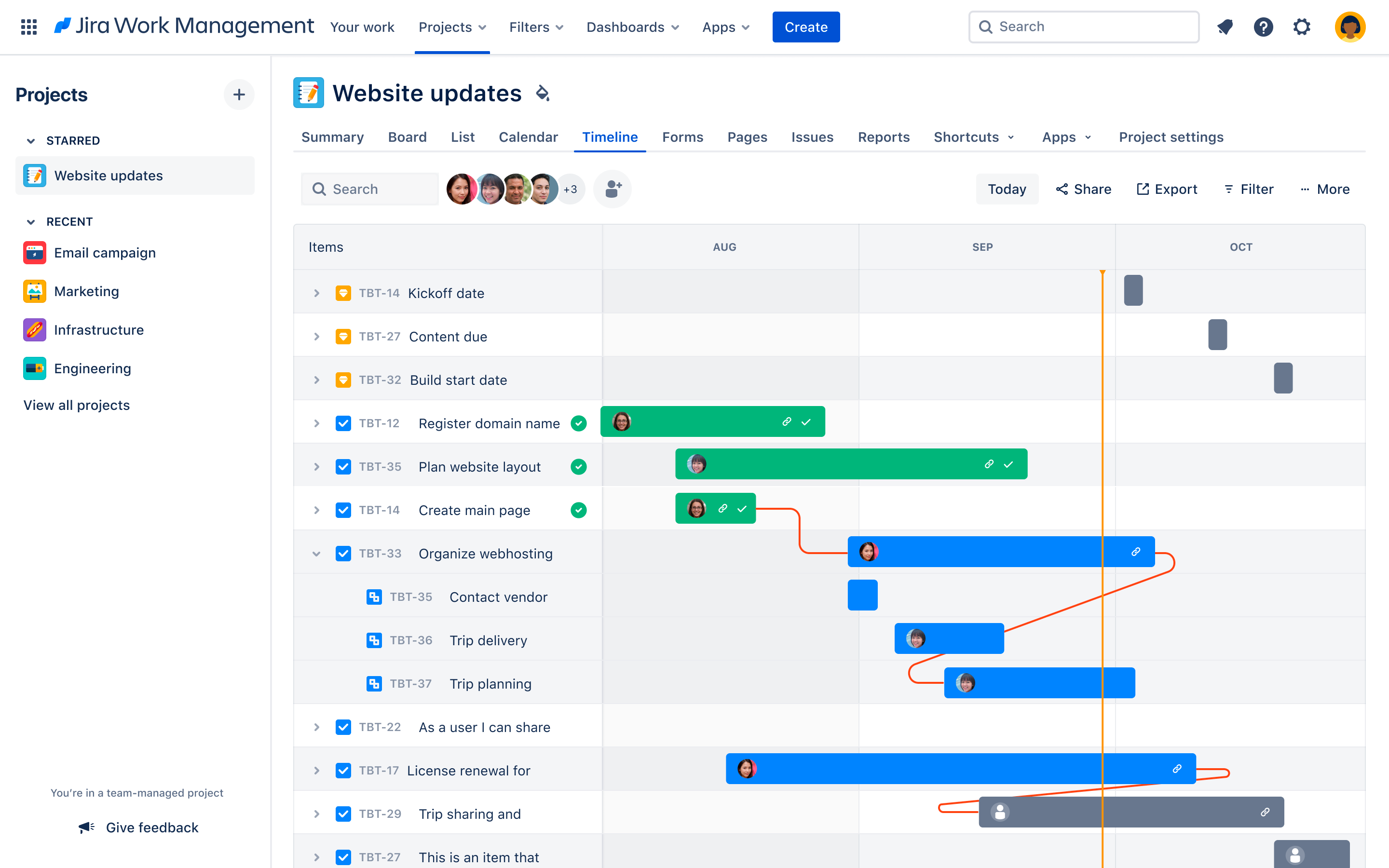
The Timeline View, inspired by Gantt charts, illustrates task dependencies and connections, allowing teams to plan their projects more effectively. With added details like task assignees and statuses, users can quickly get a comprehensive overview of project progress.
4. Board View
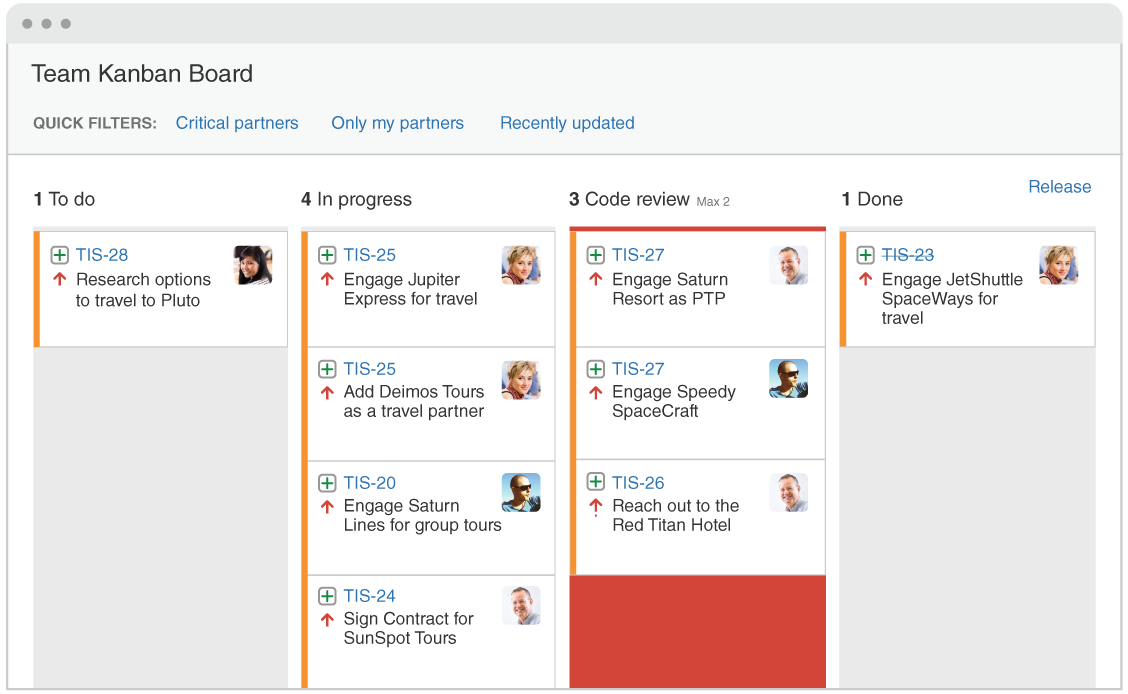
This visual layout presents tasks according to their workflow stage, providing a dynamic way to track work as it moves from “To Do” to “Done.” Teams can also customize workflows to align with specific project needs.
5. Forms
Simplify cross-team collaboration with Forms. These drag-and-drop forms enable teams to gather requests and consolidate information seamlessly, making it easier to coordinate tasks and reduce communication gaps.
Also read: Difference Between Sprint Review and Sprint Retrospective
Jira Work Management: Benefits
1. Centralized Project Tracking
One of the biggest challenges in project management is keeping track of all the moving parts. Jira Work Management offers a centralized project tracking platform where all tasks, deadlines, and updates are visible in one place. Here’s how it helps:
Customizable Workflows: Define workflows that match your team’s processes, ensuring tasks move smoothly from start to finish.
Dashboards and Reports: Gain real-time insights into project progress, team performance, and bottlenecks through intuitive dashboards.
Task Prioritization: Use visual boards to organize tasks by priority, ensuring critical items get the attention they deserve.
This level of visibility ensures that everyone knows what they need to do, when they need to do it, and how their work contributes to the bigger picture.
2. Enhanced Collaboration

In a world where remote and hybrid work is the norm, seamless collaboration is key. Jira Work Management fosters teamwork by providing:
Shared Views: Team members can access the same project boards, ensuring transparency across the board.
Comments and Mentions: Keep conversations contextual by discussing tasks directly within the platform. No more hunting through emails for that one update.
Integration with Tools: Connect JWM with tools like Slack, Microsoft Teams, and Confluence to centralize communication.
By eliminating communication silos, JWM ensures your team stays connected and aligned, no matter where they are.
3. Simplified Task Management

Managing tasks efficiently can make or break a project. Jira Work Management offers several features to streamline task management:
Templates: Choose from pre-built templates for common business processes like marketing campaigns, approval workflows, and onboarding.
Automation Rules: Automate repetitive tasks, such as assigning team members or sending reminders, to save time and reduce errors.
Custom Fields: Add custom fields to track specific project details unique to your team’s needs.
These tools help reduce administrative overhead, allowing your team to focus on what they do best.
4. Improved Time Management

Deadlines can be daunting, but JWM helps you stay on top of them with:
Calendar View: Visualize deadlines and milestones on an interactive calendar.
Due Date Notifications: Receive automated reminders to ensure no task slips through the cracks.
Gantt Charts: Use Timeline views to map out project schedules and dependencies.
These features make it easier to allocate resources, plan sprints, and keep your projects running like clockwork.
5. Data-Driven Decision Making
Jira Work Management provides robust reporting and analytics capabilities to help you make informed decisions:
Custom Reports: Generate reports to analyze team performance, task completion rates, and more.
KPIs and Metrics: Track key performance indicators to measure project success.
Risk Management: Identify potential risks and bottlenecks before they impact your project.
By leveraging these insights, you can continuously optimize your workflows and improve project outcomes.
6. Scalability for Growing Teams
Whether you’re a small startup or an enterprise-level organization, JWM grows with your team. Its scalability ensures you can manage multiple projects across departments without skipping a beat. Features like user permissions and role-based access keep your data secure while enabling collaboration at scale.
7. Seamless Onboarding for Teams
Introducing a new tool to your team can be daunting, but JWM makes the transition smooth:
Intuitive Interface: The platform is user-friendly, with minimal learning curves for new users.
Comprehensive Guides: Atlassian provides extensive documentation and tutorials to help teams get started.
Community Support: Access a vibrant community of Jira users to exchange tips and best practices.
With these resources, your team can hit the ground running and start seeing results quickly.
Also read: What is Agile Methodology? Exploring Agile Frameworks for Technical Project Managers
Conclusion
If you’re struggling with project management chaos like I was, give Jira Work Management a shot. Start small. Maybe just use it to organize one project and see how it feels. Trust me, it’ll grow on you faster than you expect.

The key to mastering it is making it work for you. Customize workflows, automate the repetitive stuff, and use those dashboards to your advantage. Before you know it, you’ll go from chaos to calm, and you’ll wonder how you ever managed without it. What more? If you are an engineering leader managing a software development process and looking to track the software development life cycle from start to finish, then track all the software engineering productivity insights right within Jira in seconds, not hours with Middleware’s Jira plugin on Atlassian Marketplace.
FAQs
1. What to look for in project management in 2025?
Project management in 2025 will heavily rely on AI-driven tools, automation, and real-time analytics for decision-making.
Enhanced collaboration through hybrid work solutions and smarter integrations of tools like Jira and Confluence.
2. How can project management be improved?
Use AI for task automation and risk prediction.
Foster clear communication and collaboration with centralized tools.
Implement agile methodologies for flexibility and adaptability.
3. What are the 5 success factors in project management?
Clear goals and objectives.
Effective communication.
Strong leadership and team alignment.
Proper resource allocation.
Regular monitoring and adaptability.
4. What are the 7 strategies of project management?
Define clear project objectives.
Break projects into manageable tasks.
Use agile or hybrid methodologies.
Optimize resource management.
Foster team collaboration and accountability.
Monitor progress with KPIs and reports.
Implement risk management practices.
5. What is the 5 life cycle of project management?
Initiation: Defining the project goals.
Planning: Outlining tasks, resources, and timelines.
Execution: Completing project tasks.
Monitoring: Tracking progress and performance.
Closure: Finalizing deliverables and reviewing outcomes.
6. What are the big 3 in project management?
Scope: What needs to be done.
Time: Project deadlines and schedules.
Cost: Budget and resources.