Data-Driven Decision-Making: Leveraging Sprint Metrics for Strategic Insights
8 min read

Data is today’s oil. For many organizations, the ability to use data to steer decisions is a game-changer. But here’s the thing: While most companies are collecting data, few are truly using it effectively. One area where this issue plays out often is during sprints, which are short, time-boxed periods of focused work in agile frameworks.
The key to unlocking the full potential of your sprints is not just in delivering results but in analyzing them. By carefully reviewing and interpreting sprint metrics, teams can gain valuable insights that drive future success. Whether you’re trying to improve velocity, identify bottlenecks, or fine-tune team collaboration, sprint metrics offer a treasure trove of strategic insights that can guide your decisions.
So, let’s dive into how you can leverage sprint metrics to make smarter, data-driven decisions that keep your team on track and moving forward.
Also read: Leveraging Data-Driven Decision-Making in Engineering Management
What is Sprint Metrics?

Sprint metrics are quantitative data points that track your sprint's progress, performance, and outcomes. They can be anything from the number of completed user stories to the amount of work left unfinished, the speed of your team, or how accurately they estimate tasks. These metrics help you measure the health of your team’s workflow and the quality of their output.
Some of the most common sprint metrics include:

Velocity: This measures the amount of work a team can handle during a sprint. Usually tracked in story points, it helps determine how much work can be committed to in future sprints.
Burndown Chart: A visual representation of work completed versus work remaining throughout a sprint. Middleware OSS is a fantastic tool for identifying any scope creep or issues early on.

Cycle Time: This refers to how long it takes for a task or user story to move from "In Progress" to "Done." A shorter cycle time generally indicates a smoother workflow and higher project efficiency.
Lead Time: Lead time tracks the time from when a request is made (or a task is added to the backlog) until it is completed. Check what is lead time in detail.
Commitment vs. Completion: This metric compares how much work was planned at the start of the sprint versus how much was actually completed by the end. It can highlight issues with scope creep or overestimating capacity.

Experience seamless reviews and valuable retrospectives with the Middleware Jira Plugin. Gain instant insights into your software engineering productivity directly within Jira—no more waiting hours! Streamline your workflow and access all the data you need in just seconds, with our Jira plugin available on the Atlassian Marketplace.
How Sprint Metrics Lead to Smarter Decisions?
Now that we’ve got a grasp on what sprint metrics are, let’s explore how to use them strategically. After all, collecting data is only half the battle. The real value lies in using this data to inform your decision-making process. Here’s how you can leverage these insights to make smarter decisions.
1. Optimizing Team Velocity for Predictability

One of the most important aspects of sprint metrics is velocity, the amount of work your team can complete in a sprint. By tracking velocity over several sprints, you can predict how much work your team will be able to handle in future sprints, which allows for more realistic planning.
Let’s say your team consistently completes 30 story points per sprint. Armed with this knowledge, you can forecast the amount of work that can be realistically completed in the upcoming sprint, as well as in future product releases. Predictability is the cornerstone of agile — and with the right data, you can create realistic, achievable goals that don’t set your team up for failure.
2. Spotting Bottlenecks Early
Sprint metrics, particularly cycle time and burndown charts, are fantastic at highlighting bottlenecks in the workflow. If a particular task is taking too long to complete or if the burndown chart isn’t following the expected downward trajectory, it’s a clear signal that something’s wrong.
By identifying these slowdowns early, you can take corrective action before they derail the entire sprint. Perhaps a task needs additional resources or maybe there’s a breakdown in communication between teams. Either way, the data tells the story, and you can step in to resolve issues before they snowball.
3. Fine-Tuning Estimation Accuracy

A key challenge in agile teams is estimating how long tasks will take to complete. Whether you use story points or hours, estimation accuracy can make or break your sprint planning. By analyzing your team’s historical data (i.e., how long tasks actually took vs. how long they were estimated to take), you can improve your estimation process over time. Check out the top 10 sprint planning tools that can help you with planning your sprints better.
Over-committing and under-delivering become less of an issue as you refine your ability to estimate with greater accuracy. This also helps manage stakeholder expectations, as you can confidently share more realistic timelines based on your data.
4. Improving Product Quality and Delivery Speed

Data-driven insights also reveal how well your team is balancing speed and quality. If your cycle time is short but your defect rate is high, it may be an indicator that your team is sacrificing quality for speed. Similarly, if your team is producing high-quality work but the delivery is slow, it could suggest a need to adjust workflows.
By continuously analyzing these metrics, you can make decisions that prioritize both speed and quality, ensuring that your product not only gets delivered on time but also meets the necessary standards.
5. Informed Sprint Retrospectives
Sprint retrospectives are the moments where teams reflect on what went well and what can be improved. While these meetings are typically anecdotal, sprint metrics can add a layer of objectivity to the discussion. By looking at the data, you can identify patterns or trends that wouldn’t have been obvious from team member feedback alone.
For instance, if your retrospectives often conclude that team communication is a bottleneck, but your data shows that cycle times are longer when certain team members are involved in specific tasks, you can pinpoint where communication issues may lie. Armed with this data, you can take more concrete actions to improve collaboration in future sprints.
Also read: Difference Between Sprint Review and Sprint Retrospective
Putting It All Together: Making Strategic Decisions
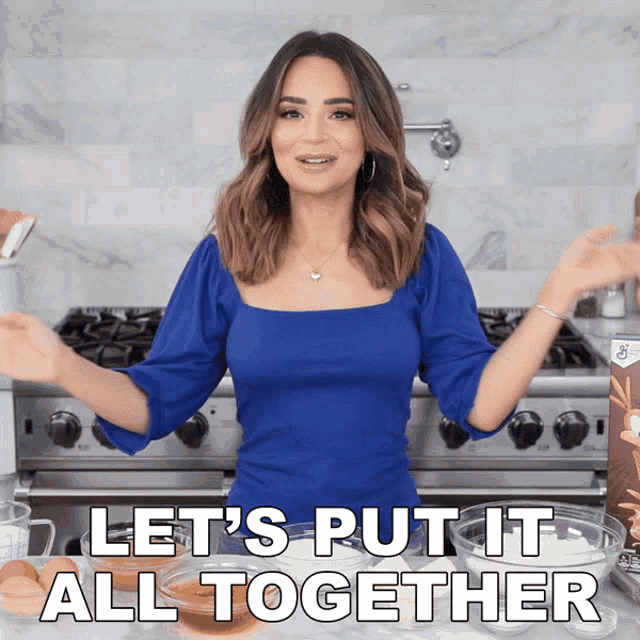
Let’s say you’re the product manager of a growing software company. You’ve been facing increasing pressure to deliver new features quickly, but your team seems to be struggling to keep up with the pace. By digging into your sprint metrics, you might discover the following:
Your team’s velocity has dropped over the past few sprints.
Your cycle times are increasing on specific types of tasks.
Your sprint commitment vs. completion rate is uneven, with many tasks left unfinished.
These insights can help you make some important decisions:
Capacity adjustments: Maybe your team has too many tasks assigned, or maybe the scope of the sprint is too ambitious.
Process improvements: If certain types of tasks are causing delays, you might need to introduce better tools or training to speed things up.
Resource allocation: If certain team members consistently complete tasks faster than others, consider reassigning tasks based on their strengths.
By using data to inform your decisions, you take the guesswork out of sprint planning and optimization, leading to better outcomes for your team and product.
Also read: The Hidden Costs of Manual Sprint Reporting: How Automation Can Save You 8+ Hours Every Week
Final Thoughts
In agile development, sprint metrics are like your secret weapon. They provide the quantitative evidence you need to make smarter, data-driven decisions that improve team performance, enhance product quality, and optimize workflows. While it’s easy to get caught up in the hustle of getting things done, taking a step back to analyze your sprint metrics can unlock strategic insights that propel your team forward.

Experience seamless reviews and valuable retrospectives with the Middleware Jira Plugin. Gain instant insights into your software engineering productivity directly within Jira—no more waiting hours! Streamline your workflow and access all the data you need in just seconds, with our Jira plugin available on the Atlassian Marketplace.
Remember: It’s not about working harder, it’s about working smarter — and sprint metrics are your roadmap to success.
FAQs
What are the 5 steps of data-driven decision-making?
The five steps of data-driven decision-making are: Define objectives and goals, Collect relevant data, Analyze the data, Interpret the results, and Make decisions and take action based on the insights.
How do you measure data-driven decision-making?
Data-driven decision-making is measured by tracking key outcomes such as performance improvements, increased efficiency, or achieving specific business objectives that result from data-driven insights.
What is KPI for data-driven decision-making?
Key Performance Indicators (KPIs) for data-driven decision-making vary based on goals but typically include metrics like conversion rates, customer satisfaction scores, revenue growth, and operational efficiency. These KPIs help assess the effectiveness of decisions made using data.

