7 Best Practices for Running Efficient Scrum Sprints: A Guide for Technical Project Managers
7 min read

Table of Contents
- 7 Best Practices for Running Efficient Scrum Sprints for Technical Project Managers
- 1. Start with a Clear, Well-Prioritized Backlog
- 2. Set Realistic Sprint Goals Based on Team Capacity
- 3. Facilitate Efficient Sprint Planning Meetings
- 4. Use Daily Standups to Address Blockers, Not Just Updates
- 5. Ensure Regular and Focused Sprint Reviews
- 6. Retrospectives Should Be Actionable, Not Just Reflective
- 7. Adapt Your Approach Based on Team Feedback
- Final Thoughts
- FAQs
As a Technical Project Manager (TPM), you’re probably well-versed in the ins and outs of Scrum— but that doesn’t mean running efficient Scrum sprints is ever easy. The constant juggling of timelines, team dynamics, and project requirements can be a real challenge. If you’ve found yourself wishing for a smoother sprint process, you’re in the right place.
Try the Middleware Jira Plugin now and level up your Scrum process today!
Let’s explore 7 best practices for running efficient Scrum sprints based on the realities that TPMs like you face. These aren’t just general tips—they’re actionable strategies to help your team work smarter, not harder.
Also read: 16 Best Scrum Tools for Project Management
7 Best Practices for Running Efficient Scrum Sprints for Technical Project Managers
1. Start with a Clear, Well-Prioritized Backlog
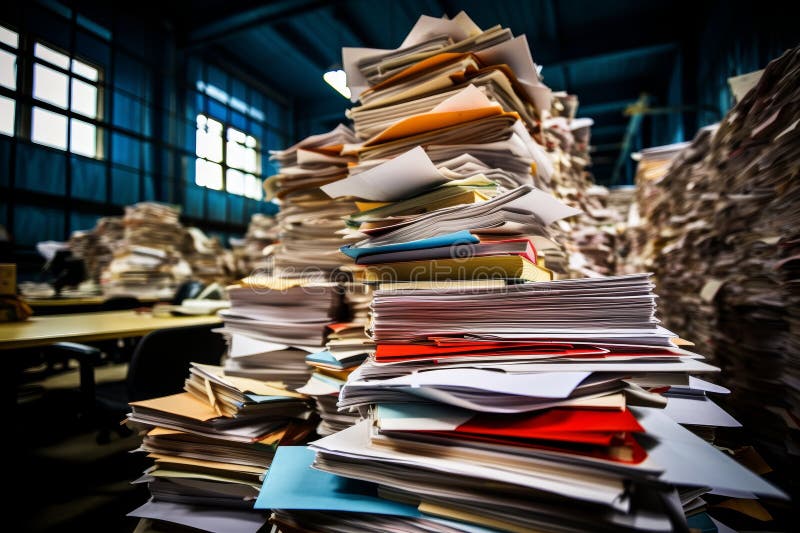
A disorganized product backlog can derail your sprint before it even begins. If you’re working with a cluttered backlog, chances are your team will waste time trying to figure out what to work on next, or—worse—pick tasks that aren’t even high priority.
💡 How to Fix It
Work closely with the Product Owner to ensure that the backlog is well-prioritized.
Every item in the backlog should have a clear value proposition and be ready for development. This means user stories should be well-defined, with clear acceptance criteria and any dependencies sorted out before the sprint planning session.
If the backlog is already a mess, take a sprint or two to clean it up and establish a process for keeping it organized.
Pro Tip: Make use of Jira’s backlog management tools to help your team visualize priorities and dependencies in real-time.
2. Set Realistic Sprint Goals Based on Team Capacity
It’s tempting to push your team to hit every goal you’ve set, but overloading the sprint leads to burnout, technical debt, and missed deadlines. As a Technical Project Manaer, it’s your job to make sure the goals are achievable based on the team’s actual capacity—not just what you wish they could do.
💡 How to Fix It
Before the sprint, discuss the team's velocity—how much work they can realistically handle—and base your sprint goals on that.
Review the previous sprint’s performance and adjust your expectations accordingly. Don't forget to factor in holidays, team members’ availability, and any other potential blockers when setting goals. Check how to leverage Sprint Metrics for Strategic Insights.

Pro Tip: Tools like Middleware Jira Sprint Reports Plugin can help you keep track of your team’s actual output over time, helping you set more realistic goals moving forward.
3. Facilitate Efficient Sprint Planning Meetings

Sprint planning meetings can often feel like a drag—especially when team members aren’t fully prepared or the meeting devolves into endless debates about story points. As the TPM, it’s your job to keep things focused and time-boxed.
💡 How to Fix It
Ensure that everyone comes to the sprint planning meeting with a clear understanding of the backlog items and estimated effort.

Set a time limit for the meeting, and keep the discussion on track.
Encourage the team to ask questions upfront and raise any potential blockers.
The Product Owner should also be present to answer any questions regarding priorities and clarifications on requirements.
Pro Tip: Keep the sprint planning meeting under 2 hours, even for larger teams. If more discussion is needed, break it into smaller, focused sessions.
4. Use Daily Standups to Address Blockers, Not Just Updates

Daily standups are essential for checking in on progress, but they’re not just about giving status updates—they’re about tackling roadblocks and ensuring everyone is aligned. Without a strong focus on blockers, your sprint can quickly fall off track.
💡 How to Fix It
Make it a priority to have the team focus on what’s stopping them from moving forward.
If a blocker is identified, assign someone (usually the TPM or a team lead) to remove it as soon as possible.
Also, encourage honesty during standups. If someone is struggling with a task, it’s important to address it early, not wait until the end of the sprint.
Pro Tip: Use tools like Middleware Jira Sprint Reports Plugins to capture blockers in real-time and track their resolution status. Also check out Streamlining Agile Project Management with Jira: A Practical Feature Guide
5. Ensure Regular and Focused Sprint Reviews

Sprint reviews are a great opportunity to gather feedback, but they can be ineffective if the focus is lost or if key stakeholders aren’t present. A scrappy sprint review means you miss out on the chance to gather valuable insights that could shape future sprints. Check out what is a sprint review
💡 How to Fix It
Make sure the Product Owner is fully engaged in the sprint review, giving stakeholders a chance to see the deliverables and provide actionable feedback.
Keep the review meeting focused by setting an agenda: a brief demo, a discussion of what went well, and areas for improvement. This should be a collaborative discussion, not a status update from the dev team.

Pro Tip: Leverage tools like Confluence to document feedback and action items from each sprint review for easy reference.
6. Retrospectives Should Be Actionable, Not Just Reflective
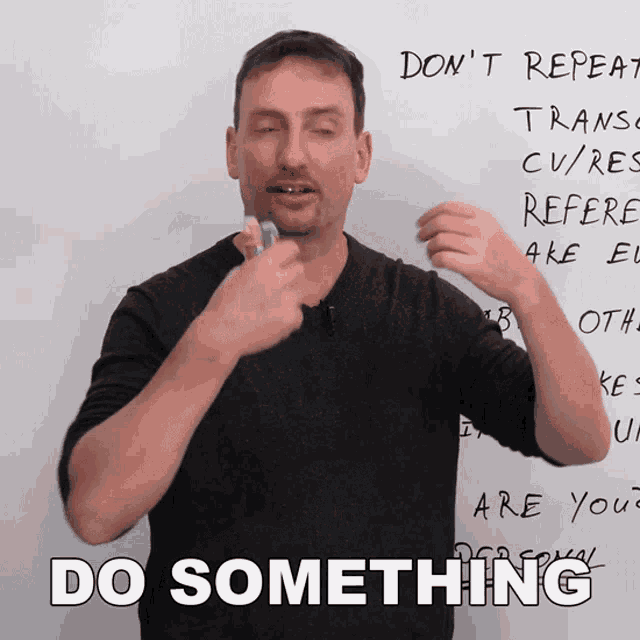
Retrospectives are often the least exciting part of the sprint cycle, but they’re also the most important for continuous improvement. However, many retrospectives fall flat because they only focus on what's wrong without creating actionable steps. Learn How to Leverage Sprint Retrospectives to Drive Software Team’s Growth: A Data-Driven Guide for Technical Managers
💡 How to Fix It
Frame your retrospective as a problem-solving session.
Start by identifying issues, but make sure you always end with actionable outcomes.
What concrete steps will the team take to address those issues?
Assign ownership for each action item, and follow up in the next retrospective to ensure progress.
Pro Tip: Use the 5 Whys technique during retrospectives to dig deeper into issues and identify the root causes.
7. Adapt Your Approach Based on Team Feedback
No two Scrum teams are alike, so a process that works for one might not be effective for another. As a TPM, you need to continuously adapt based on feedback from your team and adjust your approach.
💡 How to Fix It
Gather feedback after every sprint (not just during retrospectives) on what’s working and what isn’t.
Regularly check in with your team to see if they’re happy with the current workflow, and be open to adjusting processes as needed.
Sometimes, this means tweaking your sprint planning, rethinking how you run standups, or introducing new tools to help manage the process.

Pro Tip: Implement a feedback loop after every sprint to ensure you're always improving. This can be done through a simple team survey or one-on-one check-ins.
Also read: Top 10 Challenges Faced by Technical Project Managers and How to Overcome Them
Final Thoughts
Running efficient Scrum sprints isn’t just about following a set of rules; it’s about adapting to your team’s needs, focusing on realistic goals, and making sure that everyone is on the same page throughout the process. By following these 7 best practices, you’ll ensure that your Scrum sprints are not just productive but truly efficient—and your team will thank you for it.
If you’re looking for ways to streamline your project management even further, don’t forget to check out the Middleware Jira Plugin. It integrates seamlessly with your Scrum process, offering enhanced reporting, issue tracking, and real-time insights to help you stay on top of your projects and deliver results faster.
Try the Middleware Jira Plugin now and level up your Scrum process today!
FAQs
How can I ensure my team is ready for the sprint?
Make sure the product backlog is well-prioritized, with clearly defined user stories and acceptance criteria. This ensures that the team can jump into the sprint without confusion and can start immediately on high-priority tasks.
What can I do if my team struggles to meet sprint goals?
Review your team's capacity and velocity to ensure you’re setting realistic expectations. If necessary, adjust goals, break down large tasks, and work on improving estimation techniques during sprint planning.
How can I keep sprint retrospectives productive?
Focus on actionable outcomes by using techniques like the 5 Whys to dig deep into root causes. Assign clear action items and ensure the team follows up on progress to continuously improve the sprint process.




