5 Must-Have Jira Dashboards for Technical Project Managers
5 min read

If you’re a technical project manager juggling multiple projects, keeping track of tasks, and trying to stay sane, you know that a great dashboard can be a total game-changer. In the world of Jira, dashboards act as your command center - helping you keep everything at a glance, make faster decisions, and get ahead of issues before they spiral out of control. Today, let’s explore the five Jira dashboards every technical project manager must have to improve their workflow and stay on top of their game.
Also read: The Best Jira Plugins for Technical Project Managers
Tired of wrestling with Jira for hours? Discover how Middleware’s Automatic Sprint Reports Plugin for Jira automates your sprint reports and gives you back your day.
Top Jira Dashboards Every Technical Project Manager Must have
1. The Project Health Dashboard

Let’s kick things off with the basics—project health. As a project manager, it's essential to monitor the overall well-being of your projects. Think of this dashboard like a fitness tracker for your project, telling you when things are running smoothly or when they need some extra attention.
What to include:
Issue Status – Track how many tasks are in progress, under review, or stalled.
Sprint Progress – Quickly gauge if the team is on track to hit sprint goals.
Critical Issues – Highlight urgent issues that could delay your project or require immediate action.
Time Tracking – See whether the team is on schedule or falling behind on estimates.
This dashboard helps you spot patterns—like recurring blockers or missed deadlines—so you can take action before things snowball.
2. The Team Performance Dashboard
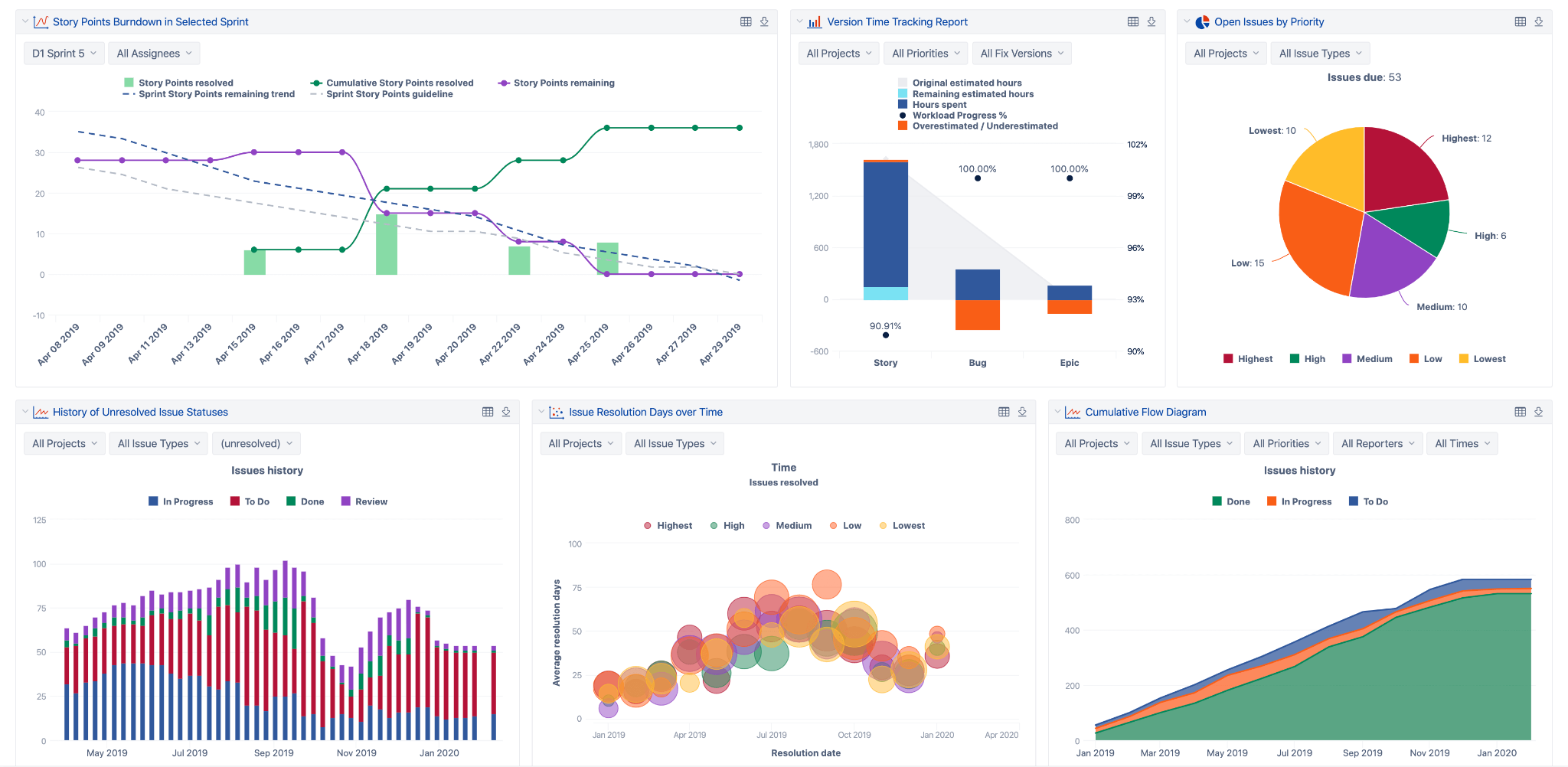
Your team is the engine behind your projects, so it’s crucial to understand how everyone is performing. The Team Performance Dashboard helps you stay on top of individual workloads, overall productivity, and whether anyone’s overburdened. Also read: Key Metrics for Measuring Engineering Team Success
What to include:
Assigned Tasks Per Team Member – Know who’s handling what and identify overloaded team members.
Completion Rates – Track how quickly tasks are being completed compared to how quickly they’re assigned.
Workload Distribution – Ensure that tasks are fairly distributed among the team.
Time Spent Per Task – Identify tasks that are taking longer than expected.
This dashboard is perfect for spotting potential bottlenecks early, allowing you to redistribute workloads and prevent burnout.
3. The Sprint Progress Dashboard

If you're working in Agile (and who isn’t these days?), tracking sprint progress is a must. The Sprint Progress Dashboard helps you monitor the flow of your current sprint and course-correct if needed. Middleware Jira Plugin offers you a team performance dashboard that helps you stay on top of individual workloads, overall productivity, and whether anyone’s overburdened.
What does the Middleware Jira Sprint Plugin offer:
Bird’s Eye View – See the overall progress of your sprint at a glance.
Specific Story Focus – Drill down into individual stories for detailed insights.
Team Overview – Track performance and progress across different teams.
Individual Developer Performance – Monitor how each developer is contributing to the sprint.
Story Tasks – Keep an eye on the completion of all story-related tasks.
Bug Resolution – Track and manage the resolution of bugs within the sprint
This dashboard is a lifesaver when you're in the middle of a sprint, helping you keep the team on track by spotting issues early and knowing where to focus your efforts.
Also read: The Hidden Costs of Manual Sprint Reporting: How Automation Can Save You 8+ Hours Every Week
4. The Risk Management Dashboard
Risks are part of every project, but with a good Risk Management Dashboard, you can proactively identify, assess, and mitigate problems before they turn into major setbacks.
What to include:
Open Risks/Issues – List all identified risks and their current status.
Risk Severity – Tag risks by severity (low, medium, high) to prioritize actions.
Mitigation Actions – Keep track of what actions are being taken to address each risk.
Risk Owners – Clearly define who’s responsible for managing each risk.
With this dashboard, you’ll always know what risks are on the horizon, giving you the chance to tackle them before they cause significant disruptions.
Also read: Risk Management in Agile Projects: Balancing Speed and Stability
5. The Stakeholder Reporting Dashboard
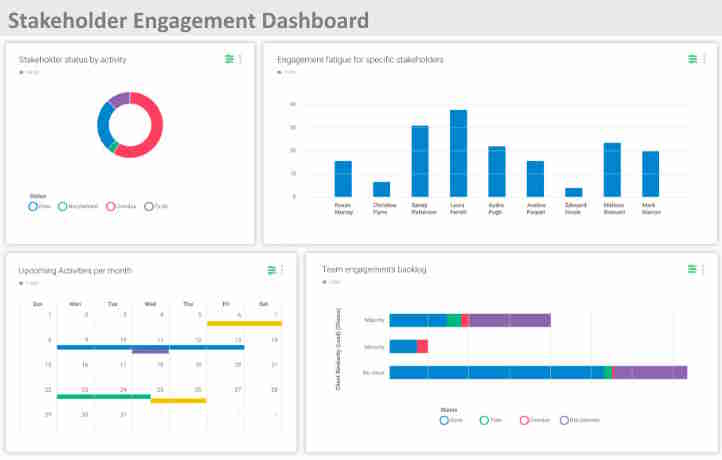
Lastly, keeping your stakeholders informed is crucial. Whether it’s your boss, clients, or anyone else with a vested interest, the Stakeholder Reporting Dashboard gives them a clear, high-level overview of your project without overwhelming them with too much detail.
What to include:
Project Milestones – Show completed milestones and upcoming goals.
Budget Tracking – Monitor whether the project is staying within budget.
Upcoming Deadlines – Keep stakeholders updated on key deliverables and deadlines.
High-Priority Tasks – Highlight tasks requiring stakeholder attention, like approvals or key decisions.
This dashboard is perfect for project update meetings, offering a quick yet comprehensive view of where things stand.
Also read: Effective Stakeholder Management: Balancing Technical and Business Expectations
Wrapping It Up - Boost Your Workflow with Middleware Integration!
If you’re feeling overwhelmed by managing multiple projects and tracking tasks across different tools, our Middleware Jira Plugin can help. Seamlessly integrate Jira with your existing tools and systems, and get real-time data that fuels smarter decisions. Our customizable dashboards provide the perfect overview of project health, team performance, sprint progress, risks, and more.
Get started today and experience how Middleware integration can take your project management to the next level. Don’t let chaos rule your projects—stay organized, efficient, and on top of things!
FAQs
What do project managers use Jira for?
Project managers use Jira to track and manage tasks, monitor project progress, and facilitate collaboration within teams.
What dashboards are available in Jira?
Jira offers customizable dashboards, including Project Health, Team Performance, Sprint Progress, Risk Management, and Stakeholder Reporting dashboards.
How to make the best Jira dashboard?
The best Jira dashboard is one that aligns with your project’s goals, tracks relevant metrics, and is easy to read and interpret.
What are the three types of reports in Jira?
The three main types of reports in Jira are Agile Reports, Issue and Time Tracking Reports, and Custom Reports.


